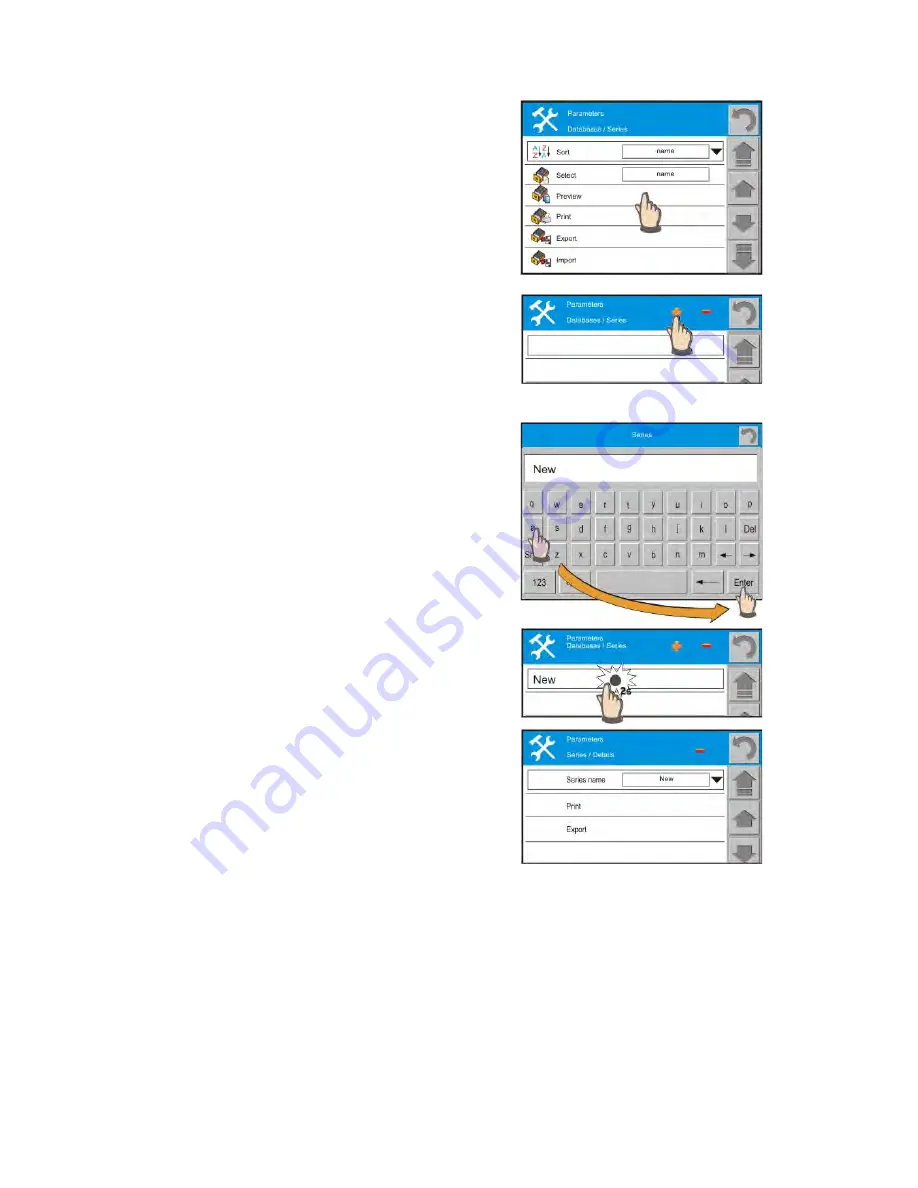
- 104 -
o
Use available options to select
item <Show>
o
An opened window contains a
list of saved series
o
If the database does not contain
any records press “+” pictogram
o
To open a screen with keyboard
for entering name of a new
series. Accept the name by
pressing <Enter> button.
o
The software adds the new entry
to the list.
o
Press and hold the field with
name of the added series (~2s)
o
The software displays a window
with basic series data
An added series does not include data on samples or weighments of samples. The
samples are added by the software automatically while carrying out a process on a
series. Additionally, each sample features data that is automatically filled by the
software when carrying out the following steps of the process.
Summary of Contents for MYA 0,8Y
Page 2: ...2 APRIL 2013...
















































