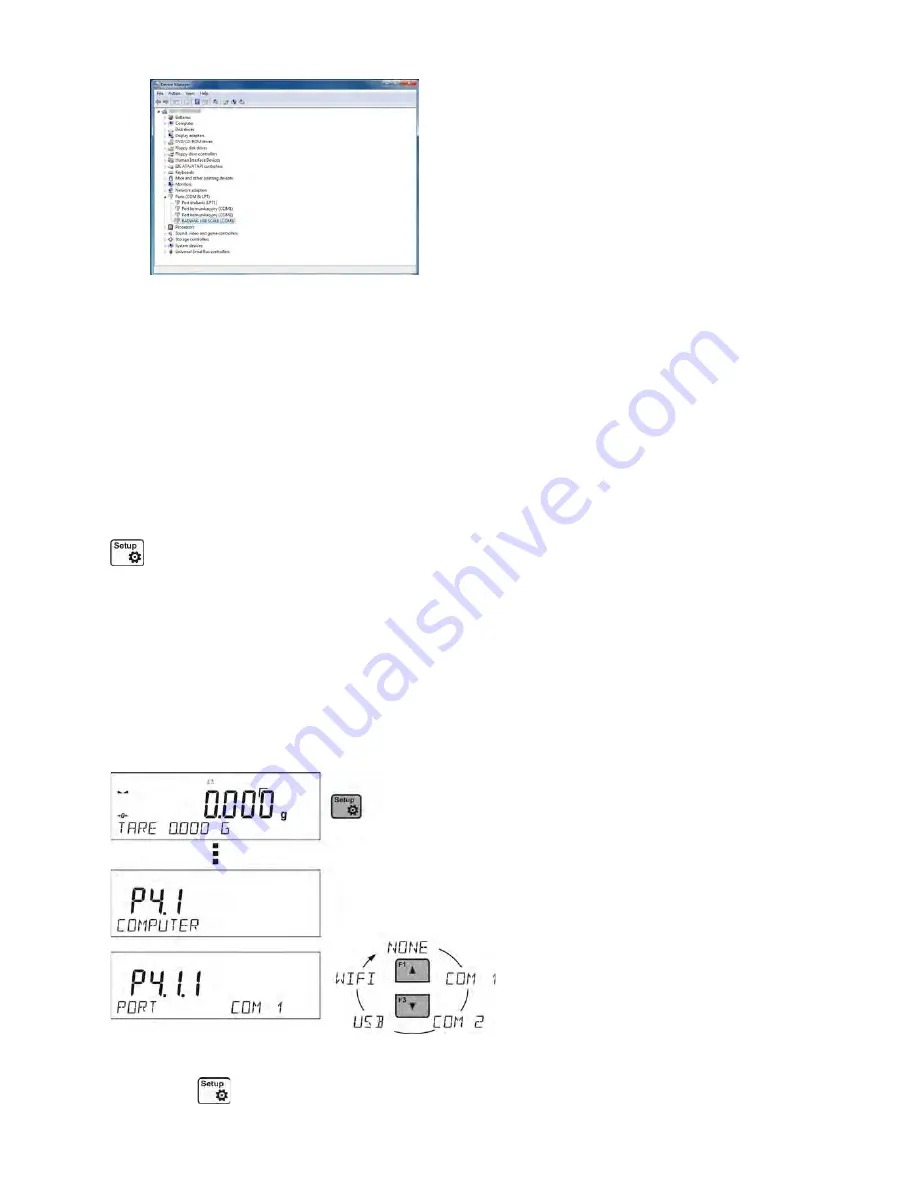
- 75 -
4.
Go to Device Manager and check number assigned to
virtual COM port.
For this very case it is STMicroelectronics Virtual
COM Port (COM8).
5. Set balance parameters: select USB value for parameter COMPUTER/PORT.
6. Run software for measurement readout.
7. Use the program to set parameters for communication – select respective COM port (for the
very case it is COM8), i.e. the one which has been formed while installing drivers.
8. Start cooperation.
13. PERIPHERAL DEVICES
PERIPHERAL DEVICES menu is comprised within Parameters menu. It is accessed by pressing
key. The menu features list of devices that can cooperate with the balance.
13.1. COMPUTER
<COMPUTER> submenu allows the user to select a port for connection of a computer running
software which enables:
•
communication with a balance,
•
switching the continuous transmission on and off, and
•
cooperation of a balance with E2R software of Radwag production.
13.1.1. Computer Connection Port
Procedure:
-
press
button
Summary of Contents for AS R2
Page 35: ...35...
Page 70: ...70 An exemplary report adjustable volume pipette 3 volumes tested...
Page 95: ...95...
Page 96: ...96...






























