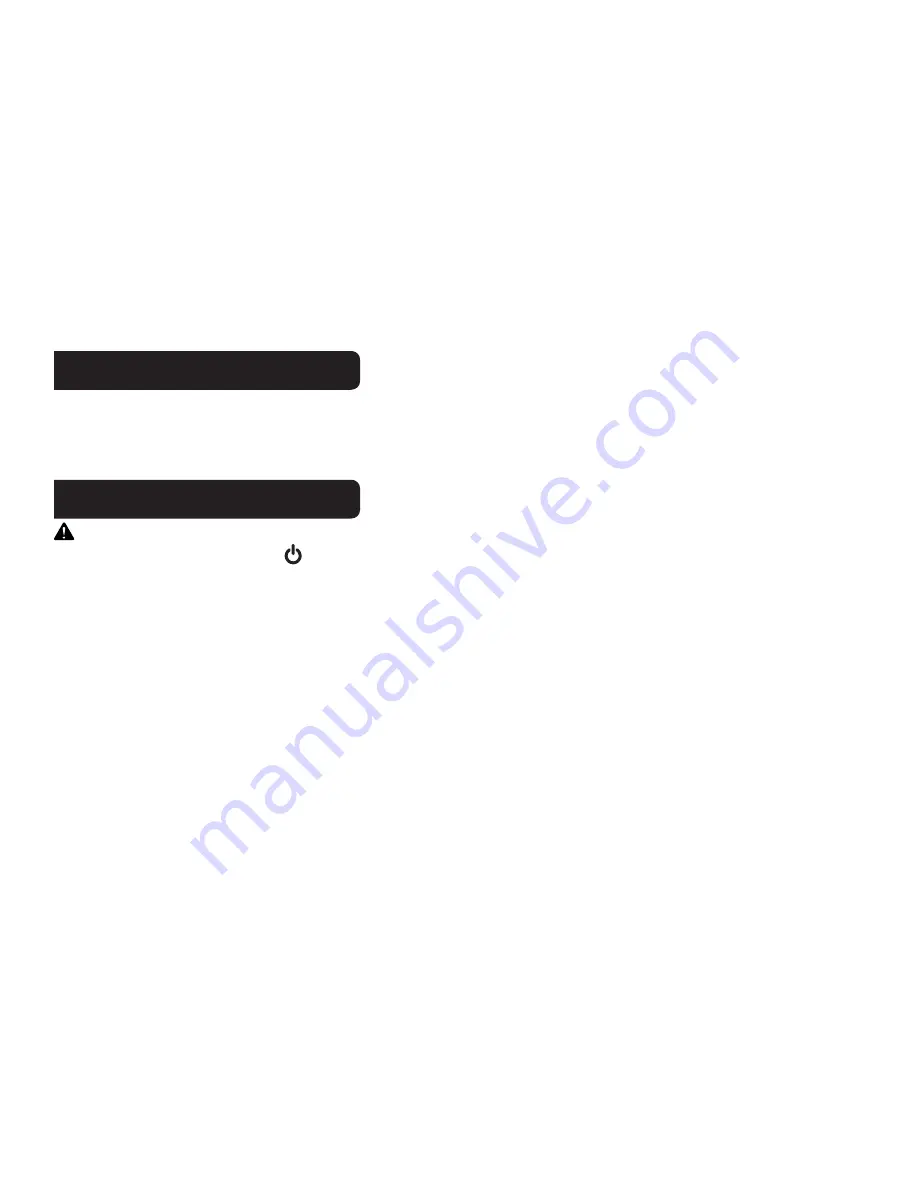
PG
8
PG
8
Turn ON Power
With all the wires connected (including the C wire), it is time
to turn the AC power back on. Do this at the breaker you used to switch it off. The CT80 will power-up
in the control OFF mode. Your CT80 is not configured to operate your HVAC system yet. You must
now use the menu driven HVAC SET-UP function.
HVAC setup
IMPORTANT:
Make sure the CT80 is powered up and is in the OFF mode before set-up. (To turn
your thermostat off, press the
Mode button in the middle of the control bar to the right of the display and
touch OFF). Heat and Cool systems must be configured separately (except with Heat Pumps).
The CT80 uses an easy to use interview to determine the proper setup for your HVAC system.
You must know what type of HVAC system you have before answering the interview questions.
If you are not sure, go to the HVAC unit and determine the make and model then get a manual
for the system.
If you are experienced with HVAC systems, you can use the FASTSET single page setup to set
all functions on one screen.
Interview setup - You will need to be able to answer these questions -
“Do you want to configure HEAT or COOL? (Touch one)
Do you have a NORMAL heating system or a HEAT PUMP system?























