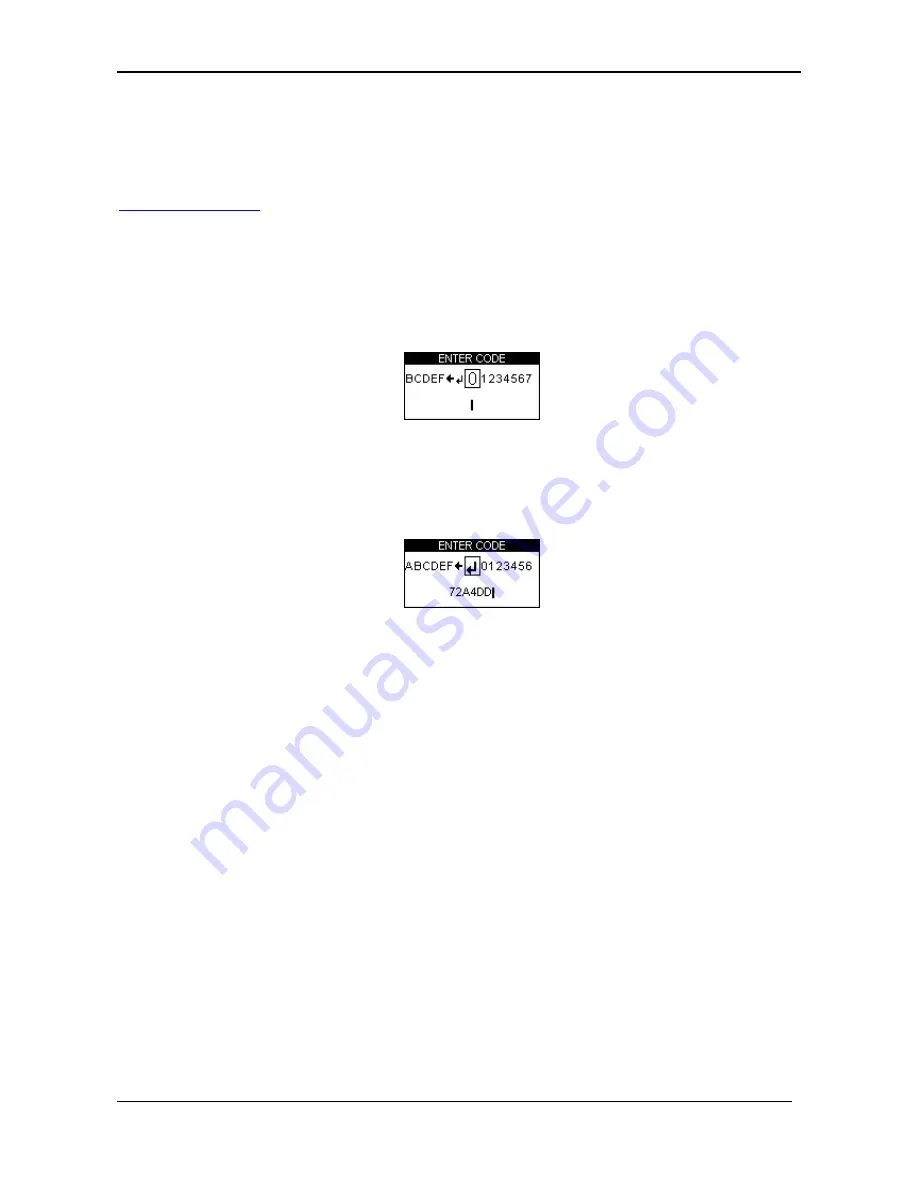
Racelogic Ltd
Quick Start Guide
02/05/2014
Page 9
The serial number is displayed when you first switch on, or alternatively you can note it from the
underside of the PerformanceBox hardware itself (the serial number will begin with 501.) Once you
have entered your details you will be emailed an activation code. In the case of web-based email
accounts, such as Hotmail, it may be necessary to check the junk email folders. If the activation
code email does not arrive in a timely manner please alert our support team by emailing
with your serial number.
Activating the additional functions in your PerformanceBox
1. Switch on PerformanceBox
2. Press
MENU
and select ‘SETUP’
3.
Select ‘UPGRADE’
4.
Use ▼▲ to move the alphanumerical list across the screen and then press
OK
to enter
each character of your activation code. The centre character on the screen becomes larger
and surrounded by a box to indicate that it is ready for selection.
5. Highlight and click on the symbol
if you need to delete a character.
6. Then when you have entered all the characters of the activation code highlight the symbol
and press
OK
to enter the activation code
.
7.
A confirmation screen will display ‘Code OK’ and then the screen will go back to SETUP
MENU.
8. Now disconnect and then reconnect the power to PerformanceBox.
The full functionality of your PerformanceBox will now be available.
























