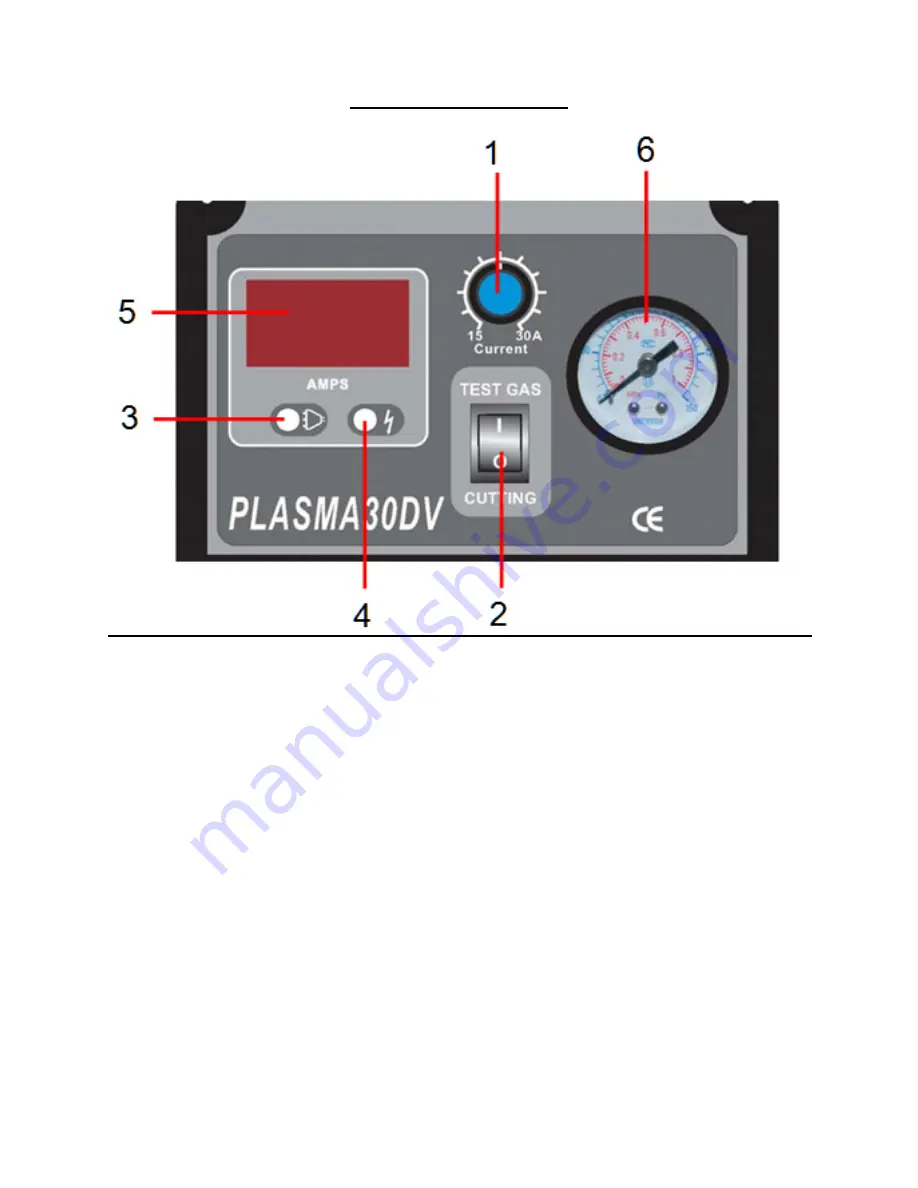
10
Controls and Settings
Fig 1
1. Amperage control knob
This adjusts the amperage (cutting power) from 15 to 30 amps
Note: LED display will show cutting amperage when you are cutting
2. Test Gas / Cutting selector switch
When in the up position this is test gas mode, when setting air pressure switch to test gas so you
obtain actual air flow cutting pressure
3. Power on light
This lights when machine is switched on
4. Warning light / overheat light
This lights when machine has overheated – allow to cool and light to go out before using again –
if problem persists see troubleshooting later in this manual
5. L.E.D amperage display
When cutting this shows the actual cutting amperage
6. Air pressure gauge
Displays in PSI




































