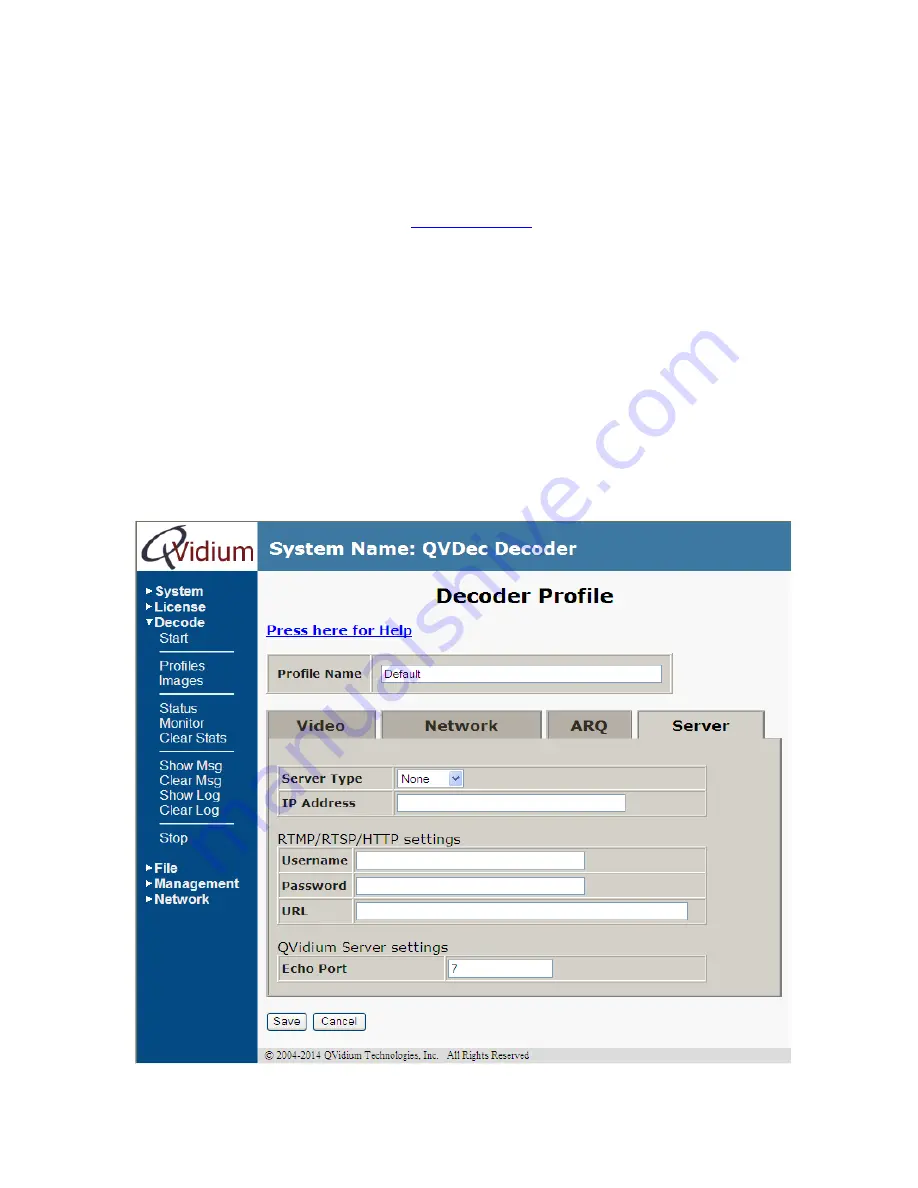
Server Parameters
Note:
This section only describes connection to a
QVidium Proxy Server
. For a connection to an
RTMP
stream or
RTSP
video device, you will need to purchase the
Evostream
™
add-on.
Application notes on the Support page at
www.qvidium.com
provide further details. You must set
the Server Type to None (default) when not connecting to a QoS Proxy Server, nor connecting to
an RTMP (FlashMedia stream) or RTSP web camera.
This feature allows the decoder to initiate and receive a unicast stream from a QoS Proxy Server.
You must provide the IP address and control port for the QoS Proxy Server. The decoder then
sends a control packet upstream to the server when you start the decoder.
Server Type:
Select type of server:
None
(default),
QVidium
,
HTTP
(for pulling in streams from
uTube, for example), or with
Evostream
™
add-on,
RTMP
or
RTSP
.
IP Address or Hostname:
Enter the IP address of the QoS Proxy Server to which the decoder will
send a start-stream message.
Echo Port:
Normally, this should be left to the default UDP port 7. This port number must match
the value at the QoS Proxy Server. In addition, you may need to configure a firewall at the server
to allow ingress for packets on this port.






















