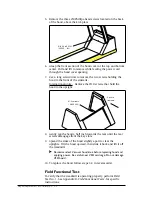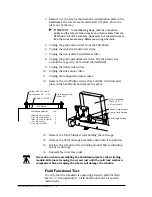Replacing the Power Cord
Hard-wired Cords
Tools: Heyco strain relief hand pliers
1. Remove the configuration plate as described above.
2. Use strain relief pliers to squeeze the strain relief on the power
cord and pull it free of the configuration plate.
3. Clip the power cord wire ties.
4. Remove the two hex nuts holding the power cord to the line
filter: the hex nuts are behind the configuration plate, down
and to the right.
5. Remove the groundwire.
6. Pull the power cord out of the configuration plate.
7. Feed the new cord into the configuration plate and reverse the
procedure by following Steps 4 through 1.
_
Twist the power cord leads before connecting.
_
Connect the white wire to the bottom connector.
Detachable Cords
(International units): Unplug the power cord from the connector
on the configuration plate and plug in the new cord.
Field Functional Test
To verify that the treadmill is operating properly, perform Field
Test No. 2. See Appendix D,
Field Functional Tests
for specific
instructions.
Replacing the VSD Board/Card Cage Assembly
The VSD board is installed within the card cage located in front of
the drive motor. The board alone is not field replaceable; you must
remove the card cage/board assembly and replace it with another
card cage module.
1. Turn off the controller and the treadmill circuit breaker, then
unplug the power cord from the power outlet.
2. Remove the hood as previously described.
To prevent high voltage electrical shock: Before working on or around
any electrical or mechanical component under the hood, wait at least
two minutes from the time you unplug the power cord and be sure the
red LEDs on the VSD board are off.
3. Disconnect the controller cable and the groundwire from the
VSD board.
Repair/Replacement and Calibration 4-7
Summary of Contents for ClubTrack
Page 3: ......
Page 102: ......
Page 103: ......
Page 104: ......
Page 105: ......
Page 106: ......
Page 107: ......
Page 108: ......
Page 109: ......
Page 110: ......
Page 111: ......
Page 112: ......
Page 113: ......
Page 114: ......
Page 115: ......
Page 116: ......
Page 117: ......
Page 118: ......
Page 119: ......
Page 120: ......
Page 121: ......
Page 122: ......
Page 123: ......
Page 124: ......
Page 125: ......
Page 126: ......
Page 127: ......
Page 128: ......
Page 129: ......
Page 130: ......
Page 131: ......
Page 132: ......
Page 133: ......
Page 134: ......
Page 135: ......
Page 136: ......
Page 137: ......
Page 138: ......
Page 139: ......
Page 140: ......
Page 141: ......
Page 142: ......
Page 143: ......
Page 144: ......
Page 145: ......
Page 146: ......