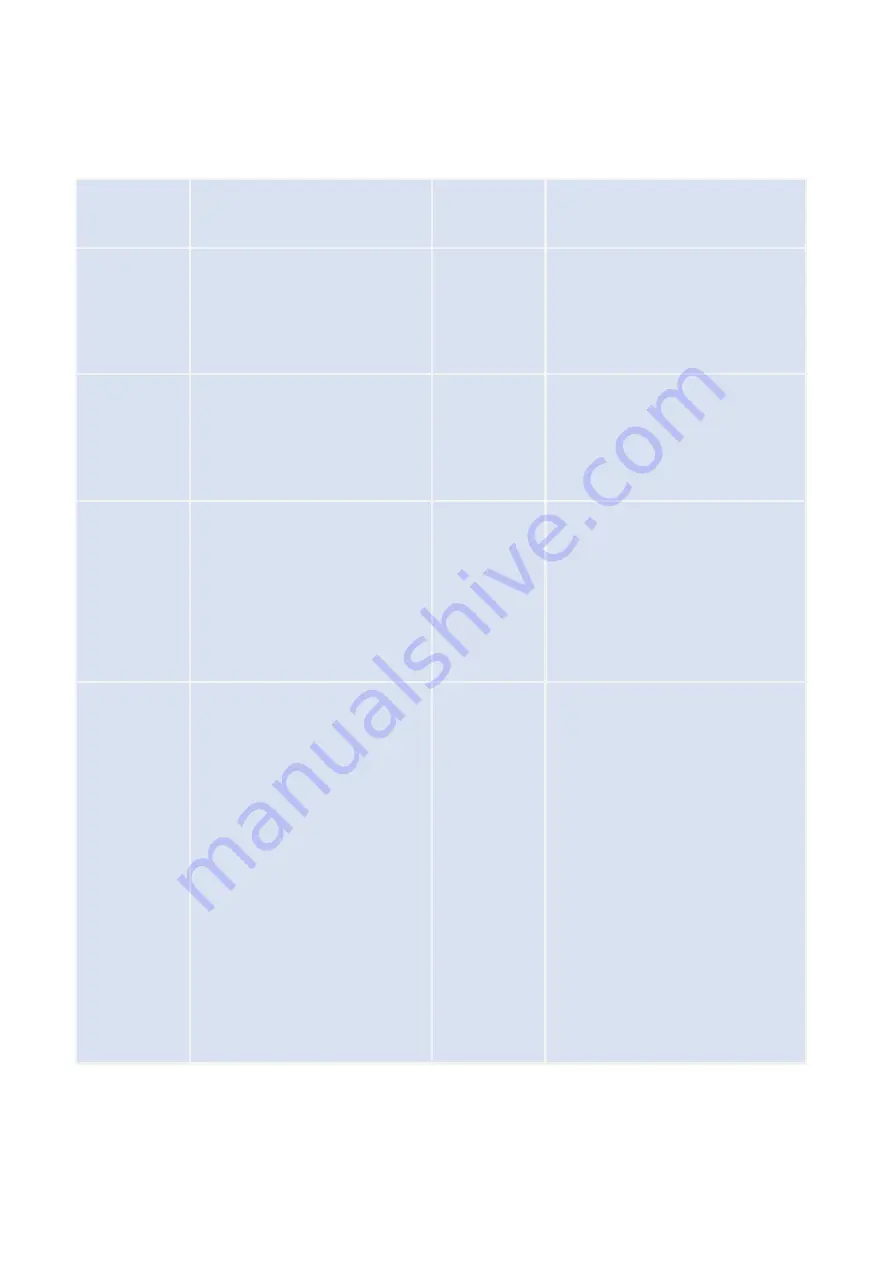
5
5.3 Button Descriptions
Button
Descriptions
Button
Descriptions
+
Hot air temperature
increase button
-
Soldering temperature
increase button
▲
Hot air temperature
decrease button
▼
Soldering temperature
decrease button
"+" and ▲
Press and hold it at the
same time to enter the hot
air temperature calibration
mode.
"
-
" and ▼
Press and hold it at the same
time to enter the soldering
temperature calibration
mode.
"
+
" and "
-
"
1. Press and hold at the
same time, in the main
interface to turn on or off
the hot air.
2. In the calibration mode
to confirm the calibration
temperature.
▲ and ▼
1. Press and hold at the same
time, in the main interface to
turn on or off the soldering
station.
2. In the calibration mode to
confirm the calibration
temperature.

























