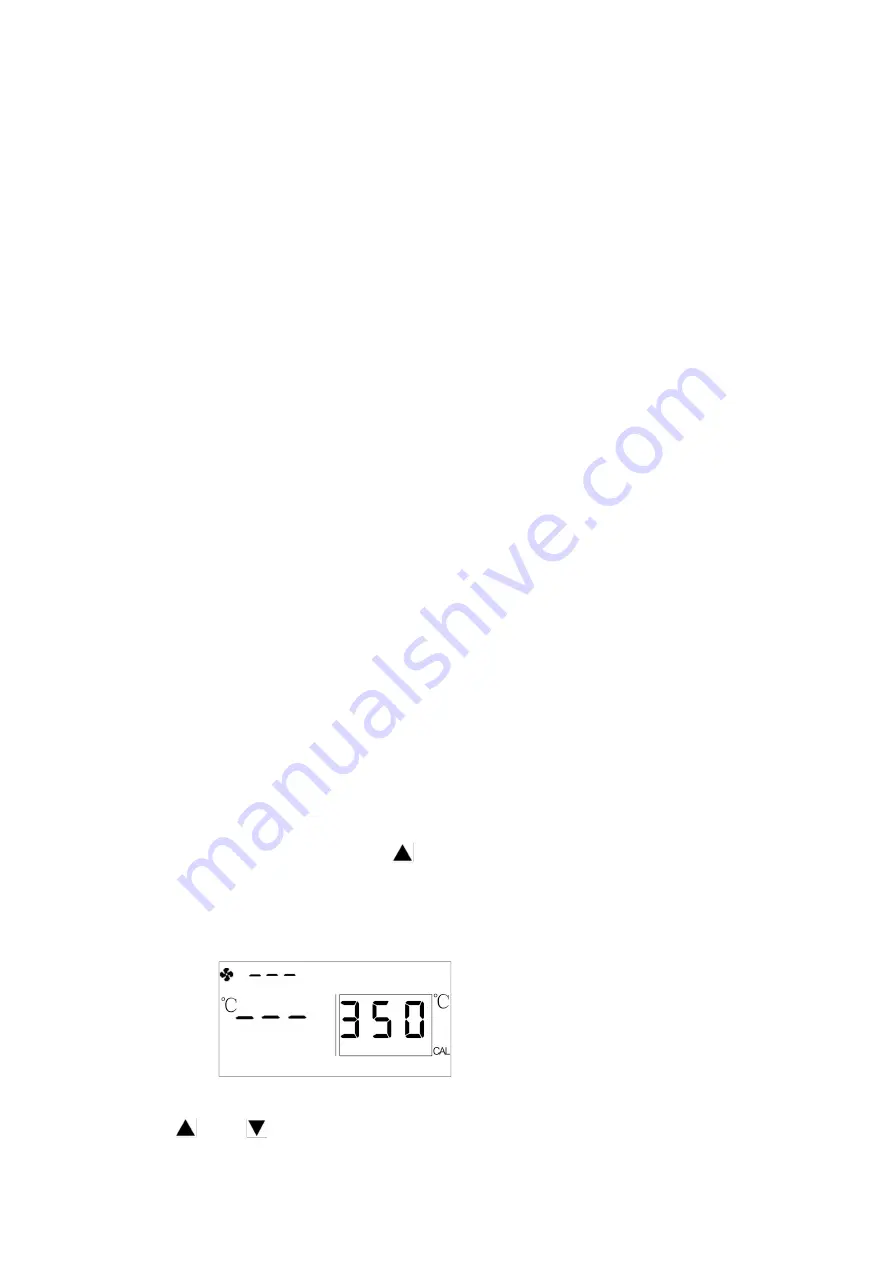
11
and hold the "
▲
" and "
▼
" button at the same time to confirm. The second setting method
of password is the same as the first setting method of password.
Note:
If the number of password entered twice before and after is not the same, the window
shows "ERR", which means the password setting is not successful, return to parameter
setting, and the password remains unchanged.
If the number of password entered twice before and after is the same, the window will show
"OK", which means the password setting is successful and return to parameter setting.
Shutdown, restart, and password will take effect.
11. Temperature Calibration
11.1 Soldering Temperature Calibration
1) Set the temperature of the soldering station to 350℃.
2) When the temperature is stable, use the soldering iron temperature tester to measure the
tip temperature and write down the readings.
3) Press and hold the "
+
" button and "
" button at the same time. The soldering station
enters into the temperature calibration mode.
4
)
Press the " " or " " button to change the temperature of the soldering station.
























