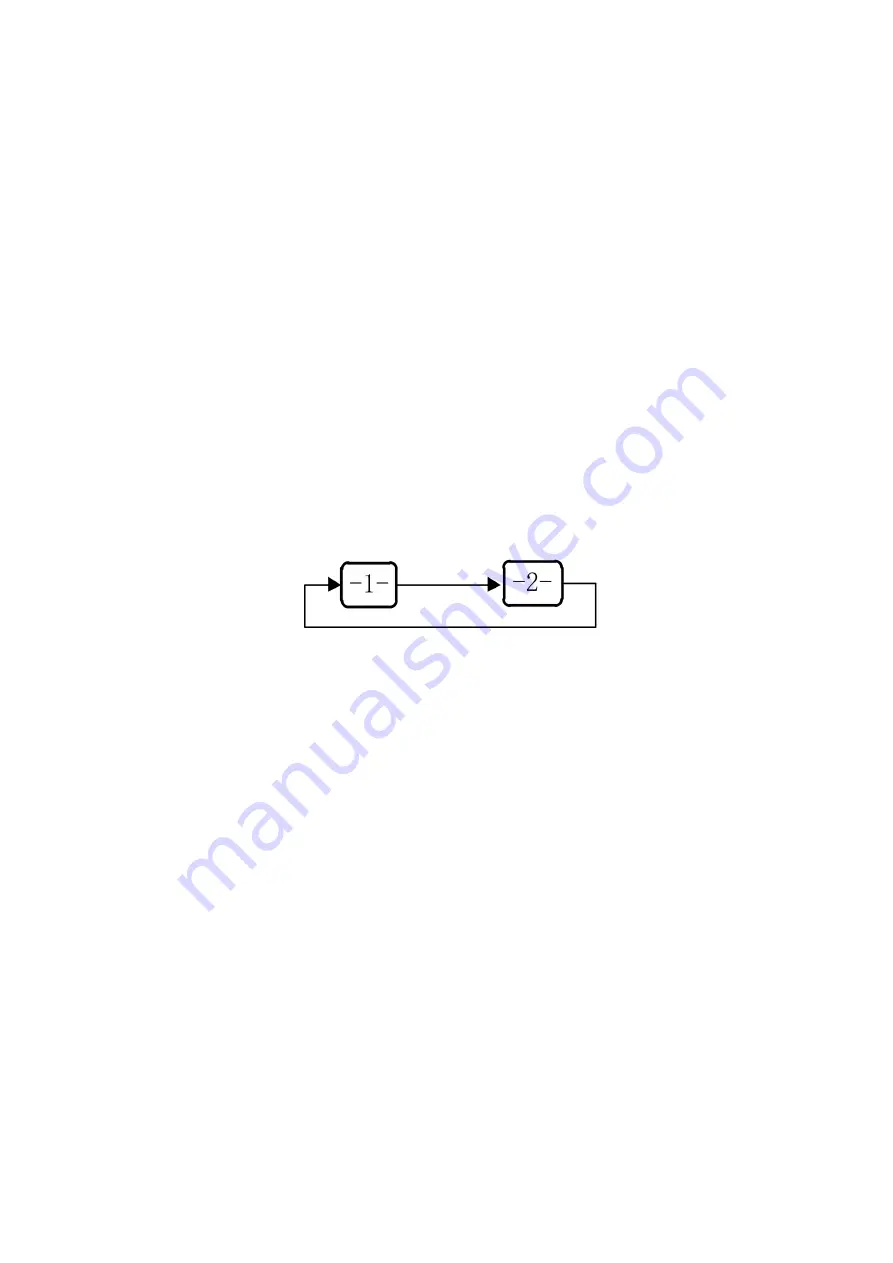
10
you can directly enter the second password.)
4)
If the password entered twice is wrong
: The menu will show "ERR", and then directly
enter the main interface.
5)
If the first or second password is correct
: then go directly to parameter setting and the
window shows "-1-".
9. Parameter Setup
1) If password is entered correctly, the parameter menu can be entered, as shown in the
following figure
2) Click "▲" or "▼" button. After selecting -1- parameter menu, return to the main
interface directly; after selecting -2- parameter menu, press "▲" and "▼" button at the
same time to enter the new password setting.
10. New Password Setup
1) After entering the new password setting, the window shows "---" and the hundreds’ digit
blinks.
2) Then adjust the middle knob to change the hundreds’ digit, press the "▲" button to move
the digit, and then the tens’ digit starts flashing to be set. When the units’ digit is set, press
























