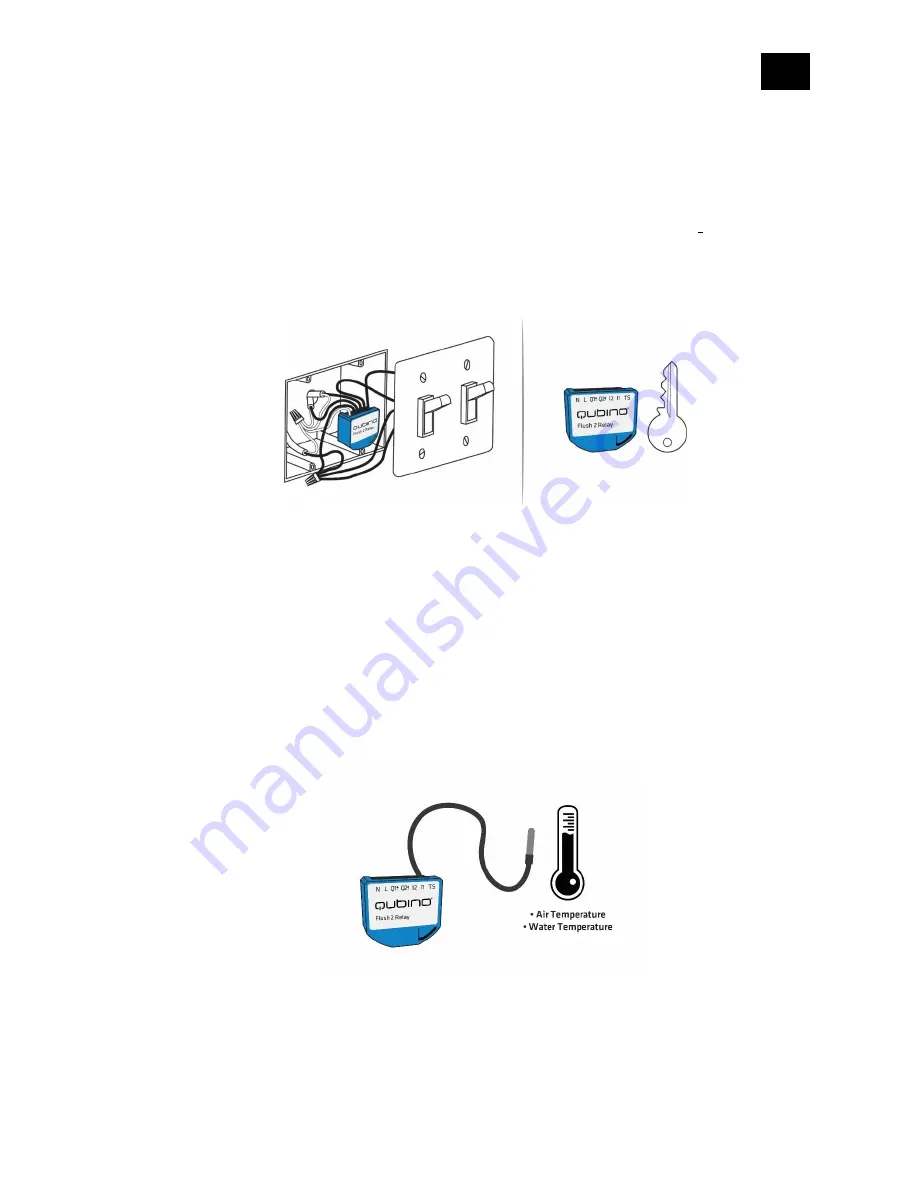
EN
.
13
3. Qubino Flush 2 Relay Advantages and Highlights
3.1. Advantages
•
The Qubino Flush 2 Relay allows the
easiest and quickest installation possible
. Because
of its small size, it fits smoothly in even the smallest, most shallow and most crowded
flush mounting boxes, which are stuffed with lots of electrical cables and where
every
millimetre counts
. All this is possible because the Qubino Flush 2 Relay is
the smallest Z-
Wave switch in the world
.
•
The Qubino Flush 2 Relay has the
option to connect a temperature sensor*
, through
which users can monitor the ambient
air or water temperature. It’s the only Z
-Wave
switch in the world which offers this option. With a connected sensor, the user can
monitor accurate measurements of the room temperature, pool water temperature,
etc., and remotely change conditions as desired. Qubino relay, along with the
temperature sensor, is connected directly to the power supply. Install it and forget it
–
no need to worry about dying batteries, like with battery-powered sensors.
*The temperature sensor is sold separately - for more info, please see Qubino
catalogue. Product ordering code (model number): ZMNHEA1
ⓘ
Please do not put the temperature sensor directly into the water! The temperature
sensor is designed to measure the water temperature by being mounted to the water pipe.
Summary of Contents for Flush 2 relay
Page 17: ...EN 17 4 Package Contents Flush 2 Relay Device Installation Manual...
Page 24: ...EN 24 After Qubino installation...
Page 25: ...EN 25 3 WAY INSTALLATION WITH 2 SWITCHES CONTROLLING THE SAME LIGHT Before Qubino installation...
Page 26: ...EN 26 After Qubino installation when power line and load line are in the same switch box...
Page 27: ...EN 27 After Qubino installation when power line and load line are in different switch boxes...
Page 28: ...EN 28 Before Qubino installation Where there is no neutral line N in switch box...
Page 29: ...EN 29 After Qubino installation Where there is no neutral line N in switch box...
Page 36: ...EN 36 Step 5 Turn the fuse on Step 6 Re include the device to your network...
Page 37: ...EN 37 Step 7 Start using the temperature sensor in connection with your device...







































