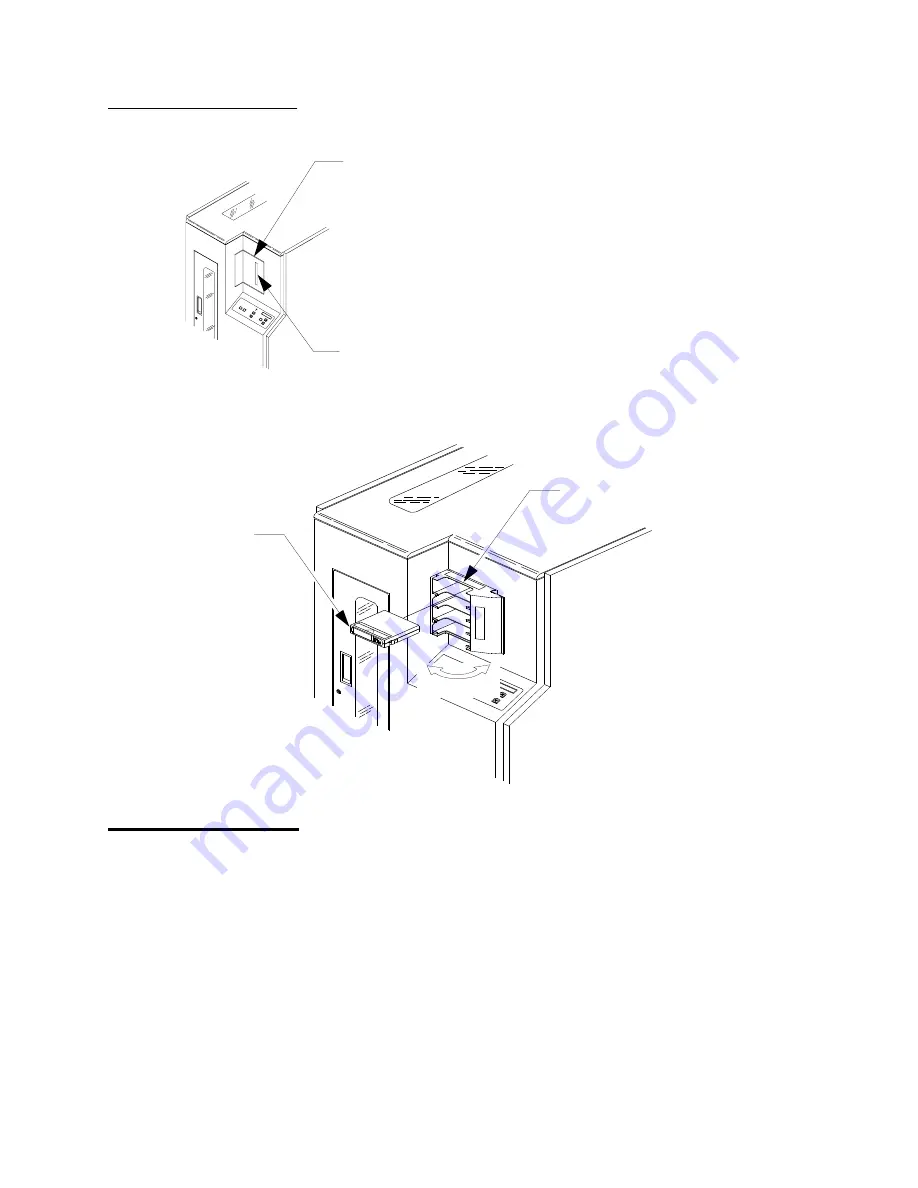
Chapter 1 Library Overview
Operator Accessible Components
ACL 4/52 Operator’s Guide
7
Figure 4 Load Port
Front Door (with
Interlock Switch)
1
The library door is shown in figure 5. This door can be used to access
the DLT tape drive status/control panels for manually unloading,
ejecting and removing a tape cartridge from the drives.
For safety purposes, an interlock switch (shown in Figure 4) removes
power from the robotics equipment when the door is opened.
Typically, the front door will be used by FSEs during maintenance
procedures.
Load Port (Closed)
Cartridge
(View Port)
TA00015B
(Closes to Left)
Load Port (Open)
Summary of Contents for ACL 4/52
Page 1: ...ACL 4 52 Automated Tape Library for DLT Cartridges Operator s Guide 6211222 05 Ver 5 Rel 0...
Page 6: ......
Page 10: ...x ACL 4 52 Operator s Guide...
Page 12: ...xii ACL 4 52 Operator s Guide...
Page 36: ...Chapter 1 Library Overview Operator Tasks using the Menu Mode 20 ACL 4 52 Operator s Guide...
















































