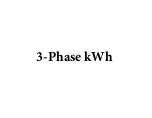© COPYRIGHT
2008 www.quadlogic.com
© COPYRIGHT
2008 www.quadlogic.com
The RSM-5c and RSM-5 user interface (LCD window) is located on the front
panel of the meter. It is easy to navigate the various sub-menus to read
metering data, reset values and view configuration data. See Figure 4-1.
Figure 4-1. RSM-5c and RSM-5 Front Panel Display.
When reading the meter display, all consumption and demand values
must be multiplied by the correct multiplier to calculate actual value.
Please refer to the
Reading the Display
section for more details.
Press and hold the “Display Scroll” button, which is the small square button
on the right side when one is facing the meter. After two seconds, the LCD
will display, REVERSE. If the user continues to hold down the Display Scroll
button, after another two seconds the LCD will display FORWARD. These are
simply directional indicators that one can use to navigate through the different
sub-menu registers as shown in figure 4-3. Each main menu heading will be
displayed in two-second intervals. Note that the RSM-5c and RSM-5 default to
the kWh register.
Figure 4-2. Meter LCD Main Menu headings.
Chapter
4
Menu Navigation
11
Releasing the display scroll button at a given menu heading will allow the
user to cycle through the registers listed under the selected menu heading as
shown in Figure 4-4. For example, if the meter is in FORWARD mode and the
Display Scroll button is released when the LCD reads “Serial # Registers”, each
subsequent depression of the Display Scroll button will show the following, in
the order it appears below:
Figure 4-3. Serial Registers sub-menu.
To reverse scrolling direction at either the heading level or within a submenu,
press and hold the display scroll button. When REVERSE is displayed after two
seconds, release the display scroll button. The user can now go backwards
through the menu selections by pressing and releasing the display scroll button.
To go back to the forward scrolling option, follow the same procedure, except
release the display scroll button when FORWARD is displayed.
Chapter 4
-Menu Navigation -
12
Summary of Contents for RSM-5
Page 1: ...Table of Contents Manual 3 Phase kWh 3 Phase Demand Single Phase kWh ...
Page 2: ...RSM 5c RSM 5 Installation Manual Power Line Communications Metering Systems ...
Page 23: ......
Page 25: ...3 Phase kWh ...
Page 26: ......
Page 27: ......
Page 28: ...3 Phase Demand ...
Page 29: ......
Page 30: ......
Page 31: ...Single Phase kWh ...
Page 32: ......
Page 33: ......