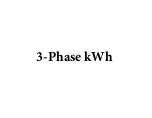© COPYRIGHT
2008 www.quadlogic.com
© COPYRIGHT
2008 www.quadlogic.com
Chapter 5
- Verifying Meter Functionality -
Figure 5-1. Four-Quadrant Energy Graph.
Power factor for inductive loads will typically be lower than that of
resistive loads, typically between 0.60 and 0.80.
If the phase angle on the lower left is a number close to 180˚ it indicates the
CT was installed backwards, or is 180˚ out-of-phase. If the angle is close
to 120˚, at least two CTs have been cross-phased, and a similar number will
appear in the phase angle data in Phase 2.
4. To view screens for Phase 2 and 3, repeat steps 1 to 3 as above.
17
Resetting Demand Values (For “D” Models)
Chapter
6
BE CERTAIN TO RECORD THE CURRENT PEAK DEMAND (WITH
THE TIME AND DATE), BEFORE RESETTING THE DEMAND.
Once
the user resets the demand according to the instructions below,
he/she cannot retrieve any prior demands locally.
If one is unsure
of using the above instructions, scroll through to the demand (kW) and
record the demand value (kW).
Use the following procedure to reset the Demand registers to zero:
1. Press and hold the Demand Reset button shown in Figure 4-1.
2. The LCD will initially display the Quadlogic Copyright message.
3. The LCD will then display the Dmdreset event screen:
4. Keep the Demand Reset button depressed until the screen updates and
displays the current date and time. This signifies that the demand has
been reset.
18
Summary of Contents for RSM-5
Page 1: ...Table of Contents Manual 3 Phase kWh 3 Phase Demand Single Phase kWh ...
Page 2: ...RSM 5c RSM 5 Installation Manual Power Line Communications Metering Systems ...
Page 23: ......
Page 25: ...3 Phase kWh ...
Page 26: ......
Page 27: ......
Page 28: ...3 Phase Demand ...
Page 29: ......
Page 30: ......
Page 31: ...Single Phase kWh ...
Page 32: ......
Page 33: ......