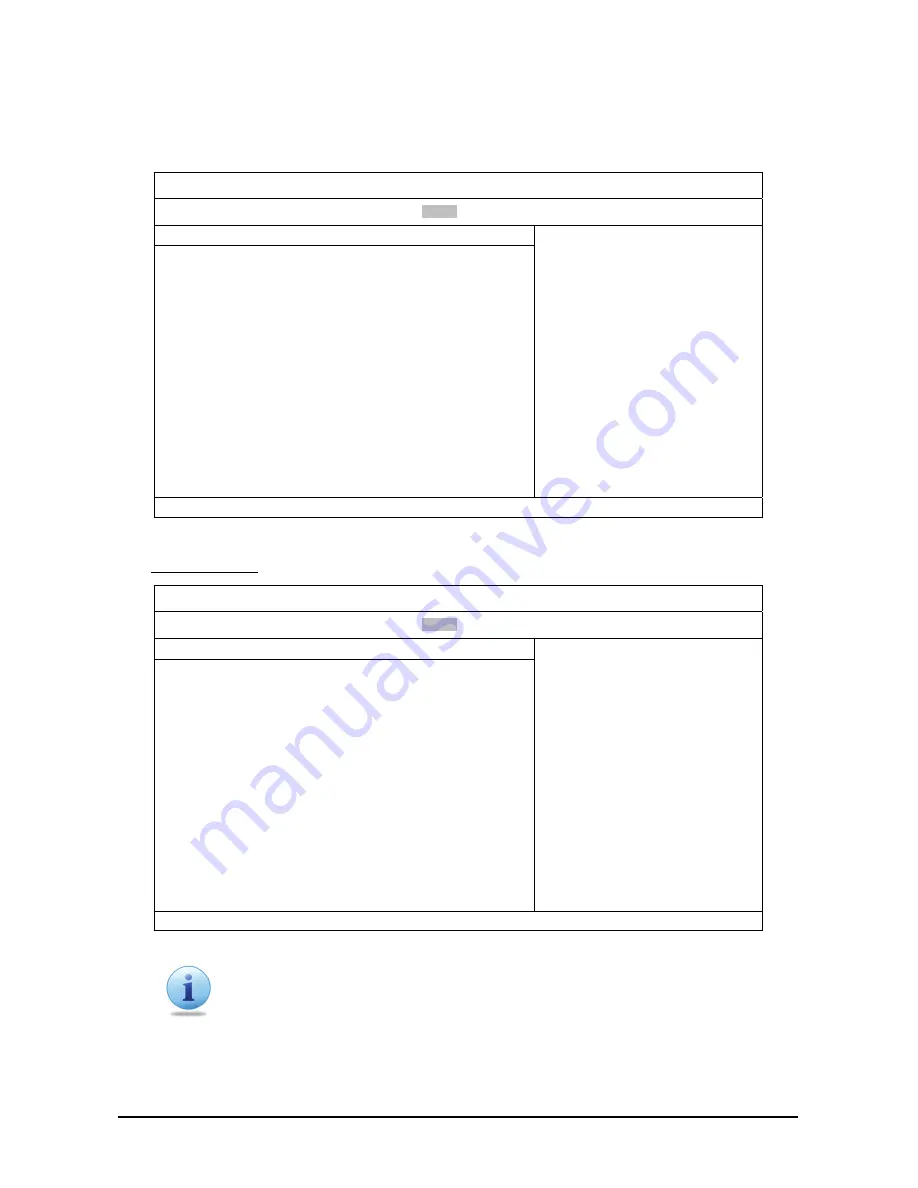
Chapter 3 — BIOS
45
Set AST2000 LAN Configuration
These pages enable you to configure AST2000 LAN parameters. Scroll to this item and press
Enter
to view the
following screen:
BIOS SETUP UTILITY
Main
Advanced
Boot
Server
Security
Exit
LAN Configuration
Channel Number
[01]
Channel Number Status:
Channel number is OK
►
IP Address
►
MAC Address
►
Subnet Mask
►
Gateway Address
Enter channel number for
SET LAN Config Command.
Proper value below 16.
←→
Select
Screen
↑↓
Select
Item
Enter Enter
Update
F1 General
Help
F10
Save and Exit
ESC Exit
V02.61 © Copyright 1985-2006, American Megatrends Inc.
Set IP Address
BIOS SETUP UTILITY
Main
Advanced
Boot
Server
Security
Exit
IP Address Configuration.
Parameter Selector
[03]
IP Address Mode
[Static]
IP Address
[192.168.077.087]
Current IP address in BMC:
192.168.077.087
Select IP Mode on BMC.
Save and exit to work
at the next boot.
←→
Select
Screen
↑↓
Select
Item
+/- Change
Option
F1 General
Help
F10
Save and Exit
ESC Exit
V02.61 © Copyright 1985-2006, American Megatrends Inc.
Note:
Default values shown.
IP Address Mode
Select server IP Address Mode: Static IP Address or Dynamic Host Configuration Protocol (DHCP).
Summary of Contents for -680 series
Page 1: ......






























