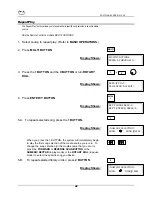SOFTWARE VERS ION 3.44
46
Quick Record™
Quick Record allows you to record using a one touch system. Quick Record is a one track event
record system.
Only the Stationary Controller can initiate Quick Record.
1. Press
REC BUTTON
on stationary controller.
Display shows:
As soon as you see the display above, the QRS Music Technologies, Inc.
Serenade Pro is recording.
2. When done recording, press
STOP BUTTON
.
Display shows:
Songs are automatically given a name title (SONG1), and stored in and can be
accessed from the QUICK RECORD library. To rename the song see -
ADVANCE OPERATIONS
.
Press play to playback recorded song. (See
BASIC OPERATIONS
)
TIP: To record consecutive songs or “takes” once Quick Record is stopped,
press the
STOP BUTTON
again to reset Quick Record to a new song.
REC
NOW QUICK RECORDING
SONG
˜
SONG
˜
LBRY SONGS:
˜
0:00