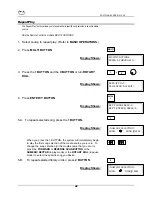SOFTWARE VERS ION 3.44
32
Copy from Library to Floppy Disk
Allows you to copy a song file from a library on the internal hard drive to a floppy disk.
Only the Remote Control can initiate MULTI-FUNCTIONS.
1. Select
LBRY
as source and select the library with the songs
you wish to copy. (Refer to
BASIC OPERATIONS
.)
2. Press
MULTI BUTTON
.
Display Shows:
3. Press the
7 BUTTON
or turn
ROTARY DIAL
.
Display Shows:
4. Press the
1 BUTTON
to copy one song from library to floppy
disk. Press
ENTER/Y BUTTON
to copy all songs from library
to floppy disk.
After 3 seconds:
Display shows:
(If copying 1 song)
5-A
If you select “one song” turn
ROTARY DIAL
right or left to
select name of song you wish to copy.
5-B
Press
ENTER/Y BUTTON
.
Display Shows:
(If copying all songs)
Percentage of target
disk (Floppy Disk)
Display Shows:
MULTIFUNCTIONS
PRESS<0>THROUGH<11>
COPY ALL <ENTER> OR
ONE<1> SONG TO FLPY?
DISK IS
% FULL
PLEASE WAIT….
MULTI
7
1
ENTER
Y
(SONG TITLE)
DIAL SELECTS SONG
PLEASE WAIT………
COPY IN PROGRESS
ENTER
Y
or