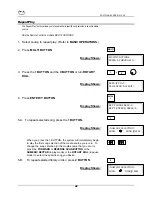SOFTWARE VERS ION 3.44
31
6-A. If copying just one song <1>, use
ROTARY DIAL
to choose
song.
Display Shows:
6-B. Press
ENTER/Y BUTTON
.
Display Shows:
If library is full:
Display Shows
NOTE: Each library can store up to 99 song selections.
In order to copy new songs to library, refer to
MULTI-FUNCTION 4 - DELETE SONGS
and
remove enough songs from the library to
accommodate copying new songs to the library - or
add a new library. Then repeat steps 1 through 7.
Display Shows:
After 3 seconds
Display Shows:
7. Press
ENTER/Y BUTTON
and repeat steps 1 through 7 to
copy another floppy disk to library. Press
EXIT/N BUTTON
to
exit multi-function - 7 mode.
Display then returns to multi-functions mode screen.
NOTE: If a song you are copying to the library already exists with the same song
title as the one already in the library you can overwrite or change the song title
(See
RENAME SONG
.)
(SONG TITLE)
DIAL SELECTS SONG
PLEASE WAIT………
COPY IN PROGRESS
LBRY FULL - SEE MANUAL
PRESS <EXIT>
COPY COMPLETE
ENTER
Y
COPY ANOTHER?
YES<ENTER> NO<EXIT>
ENTER
Y
EXIT
N
EXIT
N