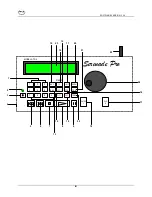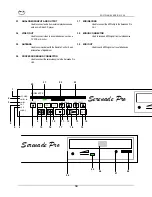SOFTWARE VERS ION 3.44
4
Table of Contents
Welcome.................................................. 5
Overview ................................................... 5
Choosing a Good Location ......................... 5
Precautions .............................................. 6
Playback Modes ....................................... 6
Software Version ....................................... 6
GETTING STARTED........................................ 7
Controls and Indicators .............................. 7
Table 1. Remote Control Controls and
Indicators Identification............................... 7
Table 2. Stationary Controller Controls and
Indicators Identification............................... 9
Connecting the Serenade Pro ................... 12
QUICK GUIDE............................................... 13
Multi-Function Quick Guide ...................... 15
BASIC OPERATIONS .................................... 16
Power ON & Power OFF .......................... 16
Inserting Floppy Disk ............................... 16
Removing Floppy Disk ............................. 16
Inserting CD............................................ 17
Removing CD .......................................... 17
Select Song............................................ 17
Start Playback ........................................ 18
Pause Playback...................................... 18
Stop Playback ........................................ 18
Master Volume Control ............................ 19
Balance - Accompaniment Volume -
Equalization............................................ 20
Changing Tempo ..................................... 21
Transpose............................................... 21
Library Play Mode ................................... 22
CD Play Mode......................................... 23
Floppy Disk Play Mode............................ 24
ADVANCED OPERATIONS............................ 25
Add Library ............................................. 25
Rename Library ....................................... 26
Delete Library.......................................... 28
Copy Songs ............................................ 30
Copy from Floppy Disk to Library ........... 30
Copy from Library to Floppy Disk ........... 32
Rename Songs ....................................... 34
Delete Songs .......................................... 35
Format/Erase Disk .................................. 37
Piano Mute............................................. 38
Piano Delay ............................................ 39
Program Play .......................................... 40
Repeat Play ............................................ 42
Random Play .......................................... 43
Auxiliary Functions .................................. 43
PERFORMANCE OPTION ............................. 44
Sound Card............................................. 44
Split Keyboard ........................................ 44
Quick Record™....................................... 46
Multi-Track Recording .............................. 47
Recording ............................................ 47
Changing Time Signature ...................... 48
Changing Tempo .................................. 48
Change Click Track .............................. 49
Change Countdown............................... 49
Editing................................................. 50
Playback Recording.............................. 50
Change MIDI Voicing of Recorded Track . 51
Save Recording .................................... 51
Discard Track or Entire Recording.......... 52
TECHNICAL INFORMATION........................... 53
Troubleshooting....................................... 53
Specifications ......................................... 54
MIDI Sound Instrument List ...................... 55
Changing Remote Control Batteries........... 56
Upgrading System................................... 56
Pre-Loaded Music ................................... 58
Reloading Library..................................... 61
Index ...................................................... 62