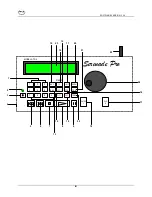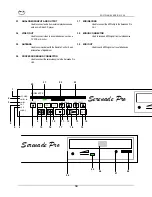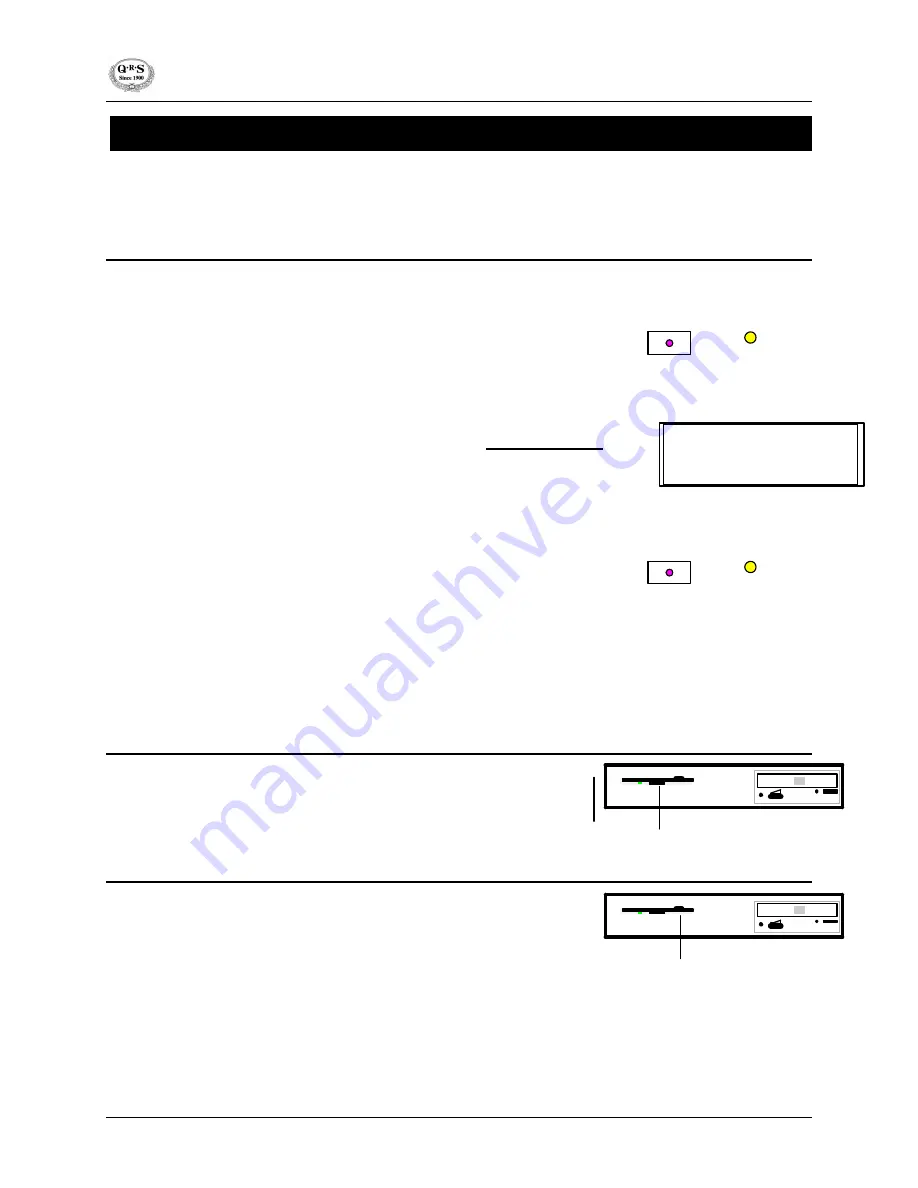
SOFTWARE VERS ION 3.44
16
BASIC OPERATIONS
In the Basic Operations section of the QRS Music Technologies, Inc. Serenade Pro Owners Manual, you will find the basic functions that will
allow you to enjoy your new player piano system. Unless noted, functions are for both the Remote Control and Stationary Controller. Many
functions can be accessed from both the Remote Control and the Stationary Controller.
Power ON & Power OFF
The power function allows you to turn the Serenade Pro system on and off. The power function
can be accessed from both the Remote Control and the Stationary Controller.
1. Press
ON/OFF BUTTON
of Remote Control to power on.
Green power indicator light will illuminate on both remote and Stationary
Controllers.
Display shows:
After a brief delay
After a few seconds, the unit will default to the source mode that was last used.
2. Press
ON/OFF BUTTON
again to power off.
Green power indicator light will not illuminate on both Remote and Stationary
Controllers when powered off.
NOTE: If you power on using the Stationary Controller, you will have to also
power on the Remote Control. The Remote Control will power on both the
Remote Control and the Stationary Controller.
Inserting Floppy Disk
1. Insert Floppy Disk into disk drive.
Floppy disk ejection button will be extended out.
Removing Floppy Disk
1. Press the Floppy Drive Ejection Button to remove floppy disk.
Floppy disk ejection button will be flush with floppy drive.
QRS
Serenade Pro V S.***
<
Baldwin
MODEL
Baldwin
MODEL