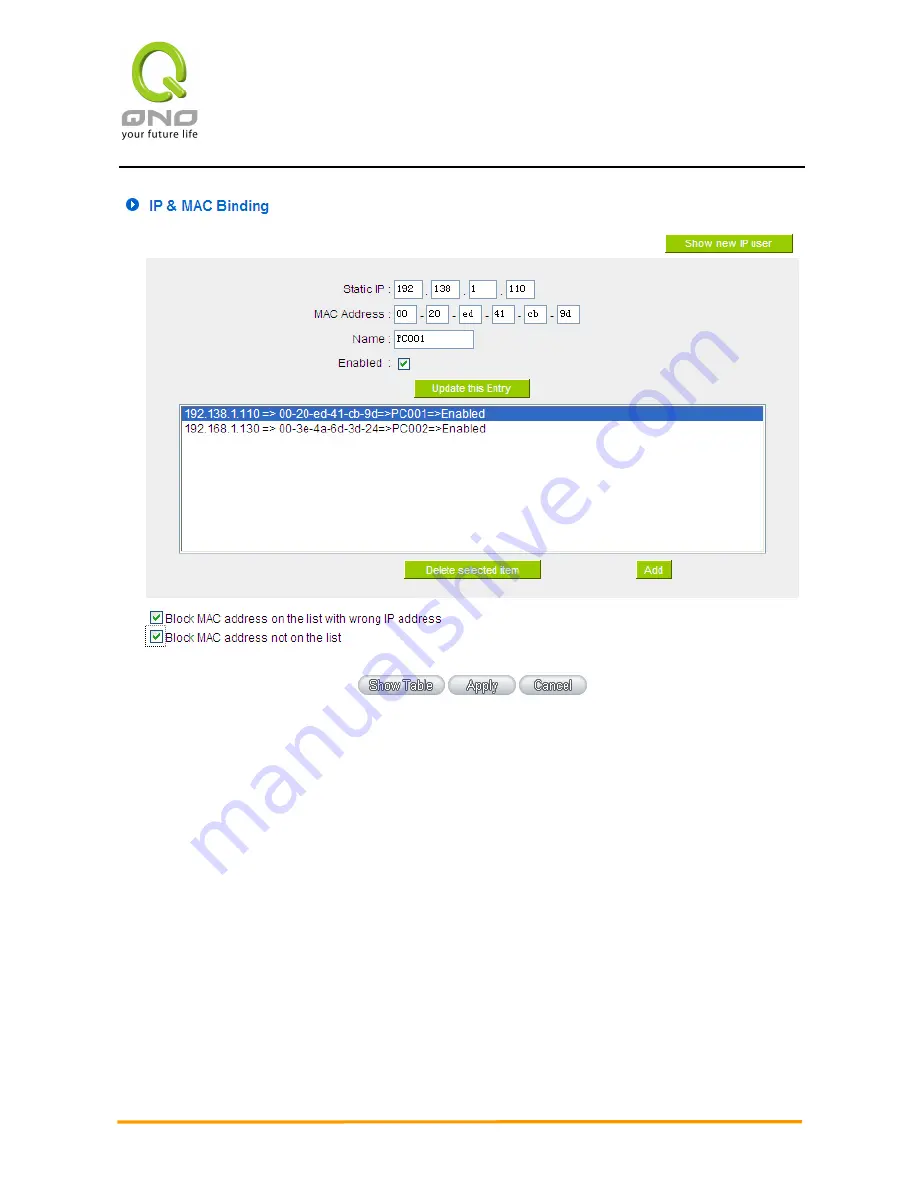
2WAN 4LAN SMB Multi-WAN VPN QoS Router
201
Though these basic operations can help solve the problem but Qno's technical engineers
suggest that further measures should be taken to prevent the ARP attack.
1. Deal with virus source as well as the source device affected by virus through virus killing
and the system re-installation. This operation is more important because it solves the source PC
which is attacked by ARP. This can better shelter the network from being attacked.
2. Cyber café administrators should check the LAN virus, install anti-virus software (Ginshan
Virus/Reixin must update the virus codes) and conduct virus scanning for the device.
3. Install the patch program for the system. Through Windows Update, the system patch
program (critical update, security update and Service Pack)
4. Provide system administrators with a sophisticated and strong password for different
accounts. It would be best if the password consists of a combination of more than 12 letters,
digits, and symbols. Forbid and delete some redundant accounts.
Summary of Contents for QVF8034
Page 1: ...English User s Manual 2WAN 4LAN SMB Multi WAN VPN QoS Router...
Page 27: ...2WAN 4LAN SMB Multi WAN VPN QoS Router 21 6 1 1 Host Name and Domain Name...
Page 72: ...2WAN 4LAN SMB Multi WAN VPN QoS Router 66 8 1 1 The Maximum Bandwidth provided by ISP...
Page 152: ...2WAN 4LAN SMB Multi WAN VPN QoS Router 146...
Page 168: ...2WAN 4LAN SMB Multi WAN VPN QoS Router 162...
Page 172: ...2WAN 4LAN SMB Multi WAN VPN QoS Router 166 13 3 Setting Backup...
Page 189: ...2WAN 4LAN SMB Multi WAN VPN QoS Router 183...
Page 194: ...2WAN 4LAN SMB Multi WAN VPN QoS Router 188 Appendix II Troubleshooting...



































