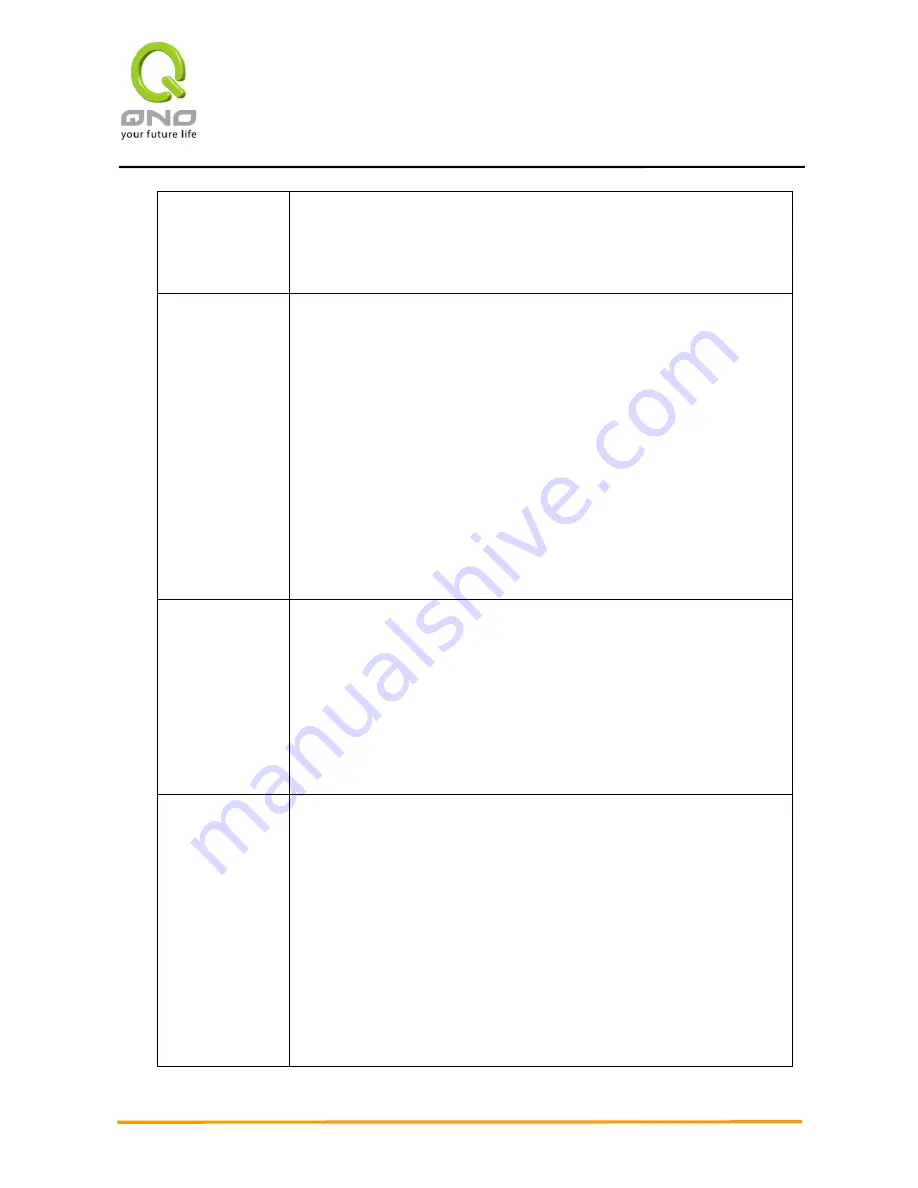
Gigabit Network QoS Router
69
range, such as “192.168.1.100 ~ 150”. The rule will control IP addresses from
192.168.1.100 to 150. If all Intranet users that connect with the device are to
be controlled, input “0” in the boxes of IP address. This means all Intranet IP
addresses will be restricted. QoS can also control the range of Class B.
Direction
:
Upstream: Means the upload bandwidth for Intranet IP.
Downstream: Means the download bandwidth for Intranet IP.
Server in LAN, Upstream: If a Server for external connection has been built in
the device, this option is to control the bandwidth for the traffic coming from
outside to this Server.
Server in LAN, Downstream: If there are web sites built in the Intranet, this
option is to control the upload bandwidth for the connections from outside to
this Server. For example, game servers have been built in many Internet
cafés. This rule can be used to control the bandwidth for connections from
outside to the game server of a café to update data. In this way, game players
inside the café will not be affected.
Min. & Max. Rate
:
(Kbit/Sec)
The minimum bandwidth: The rule is to guarantee minimum available
bandwidth.
The maximum bandwidth: This rule is to restrict maximum available
bandwidth. The maximum bandwidth will not exceed the limit set up under
this rule.
Attention! The unit of calculation used in this rule is Kbit. Some software
indicates download/upload speed by the unit KB. 1KB = 8Kbit.
Bandwidth Assign
Type
:
Sharing total bandwidth with all IP addresses: If this option is selected, all IP
addresses or Service Ports will share the bandwidth range (from minimum to
maximum bandwidth).
Assign bandwidth for each IP address: If this option is selected, every IP or
Service Port in this range can have this bandwidth (minimum to maximum.).
For example, If the rule is set for the IP of each PC, the IP of each PC will have
the same bandwidth.
Attention: If “Share-Bandwidth” is selected, be aware of the actual usage
conditions and avoid an improper configuration that might cause a malfunction
of the network when the bandwidth is too small. For example, if users do not
















































