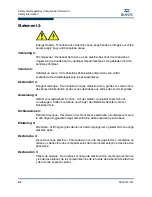Installation
QLogic 12000 Six-Port Upgrade
1-76
D000140-001
B
S
Procedures
1.
Record the 12300-BS18 serial number.
2.
Go to the QLogic Feature Activation/License Key web site
http://lk.qlogic.com
.
Figure 1-65 License Key Activation Center
3.
Enter the 12300-BS18 serial number. Click
Continue
. The system validates
the serial number and moves to the next screen.
4.
Click
Activate License Key
and click
Continue
.
5.
Enter your email address in the
Email:
and
Confirm Email:
text boxes.
Click
Continue
.
6.
Enter all applicable contact information. Click
Continue
.
7.
Enter the transaction code and switch GUID, then click
Continue
.
NOTE:The FRU GUID can be found:
On the label of each 12300-BS18 switch.
Using the Chassis Viewer, the
View FRU
button for each
applicable chassis.
For the12300-BS18 via the switch Command Line Interface
(CLI), using the command
showIBNodeDesc
.
8.
If the information displayed is correct, click
Yes
.
9.
Review the end-user license agreement, then click
Agree
.
10. The screen displays the generated license key, along with the updated port
count status. To send this information to another user, enter an email
address and click
Send
. When finished, click
Done
.
Summary of Contents for QLogic 12000 Series
Page 1: ...D000140 001 B QLogic 12000 Hardware Installation Guide...
Page 92: ...QLogic 12000 Series Product Specifications 12800 Series A 8 D000140 001 B S Notes...
Page 97: ...Safety and Regulatory Compliance Information Safety Information D000140 001 B 5 A 2...
Page 109: ...Safety and Regulatory Compliance Information Safety Information D000140 001 B 17 A...
Page 110: ...Safety and Regulatory Compliance Information Safety Information B 18 D000140 001 S Notes...
Page 113: ...Serial Port Pinouts D000140 001 B C 3 A...
Page 114: ...Serial Port Pinouts C 4 D000140 001 B S Notes...
Page 125: ......