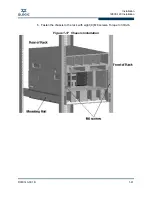Installation
12800-040 Installation
D000140-001 B
1-13
A
Installation Tasks
1. Install the clip nuts. Install M6 clip nuts in the following locations on EIA rails:
Figure 1-8 Clip Nut Installation Locations
For improved stability, orient the clip nuts as shown (i.e., orient the flanges
horizontally):
Figure 1-9 Clip Nut Orientation
Summary of Contents for QLogic 12000 Series
Page 1: ...D000140 001 B QLogic 12000 Hardware Installation Guide...
Page 92: ...QLogic 12000 Series Product Specifications 12800 Series A 8 D000140 001 B S Notes...
Page 97: ...Safety and Regulatory Compliance Information Safety Information D000140 001 B 5 A 2...
Page 109: ...Safety and Regulatory Compliance Information Safety Information D000140 001 B 17 A...
Page 110: ...Safety and Regulatory Compliance Information Safety Information B 18 D000140 001 S Notes...
Page 113: ...Serial Port Pinouts D000140 001 B C 3 A...
Page 114: ...Serial Port Pinouts C 4 D000140 001 B S Notes...
Page 125: ......