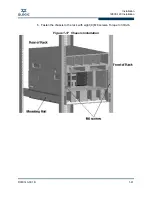Installation
12200/12300 Installation
1-10
D000140-001
B
S
• M6 screws
Installation
1. Install the hat rails with mounting ears towards the port side of the switch. Fasten
with three (3) #6-32 screws per rail. Torque screws to 8in-lb.
Figure 1-6 12200 Hat Rails
2. Install six (6) cage nuts into the rack posts. Two cage nuts into posts on the
front side of the rack and four cage nuts into posts in the rear of the rack. Note
that the front of the rack is where the switch is installed.
Summary of Contents for QLogic 12000 Series
Page 1: ...D000140 001 B QLogic 12000 Hardware Installation Guide...
Page 92: ...QLogic 12000 Series Product Specifications 12800 Series A 8 D000140 001 B S Notes...
Page 97: ...Safety and Regulatory Compliance Information Safety Information D000140 001 B 5 A 2...
Page 109: ...Safety and Regulatory Compliance Information Safety Information D000140 001 B 17 A...
Page 110: ...Safety and Regulatory Compliance Information Safety Information B 18 D000140 001 S Notes...
Page 113: ...Serial Port Pinouts D000140 001 B C 3 A...
Page 114: ...Serial Port Pinouts C 4 D000140 001 B S Notes...
Page 125: ......