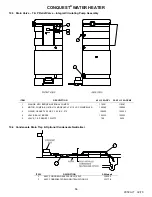CONQUEST
®
WATER HEATER
49
PV500-71 02/16
NOTE
: Do not attempt to adjust combustion based on manifold pressure alone. Manifold pressure should only
be used as a reference point. It should not be necessary to adjust the regulator for this model. See Gas Train
Illustrations for details.
Gas Train Illustration for Model 40
(Optional components may not be shown)
Optimizing Combustion - Models 50 thru 80
Conquest models 50 thru 80 uses a modulating burner control system with a larger gas regulator and separate
safety solenoid gas valves. The CO2 level on these models must be adjusted at both Low Fire and High Fire.
The firing rate adjustment is done in the Manual Override Menu accessed through the EOS Touch Screen
Digital Control.
To access the Manual Override Menu:
a. Press and hold the
HOME
button for 3 seconds.
b. Touch
the
NEXT ITEM
or
ITEM BACK
buttons to navigate to the
TOOLBOX
menu.
c. Touch
the
ENTER
button to display the
ACCESS
screen.
d. Now use the
UP or DOWN
arrow buttons to select the
ADVANCED
setting.
e. Exit the menu by pressing the
HOME
button.
f. Use
the
NEXT ITEM
or
ITEM BACK
buttons to navigate to the OVERIDE menu.
g. Touch the Enter button to display the
MANUAL OVERRIDE
screen and use
UP or DOWN
arrow
buttons to select the
HAND
setting.
h. Use
the
NEXT ITEM
or
ITEM BACK
buttons to navigate to the
HEATER MODULATION (HTR MOD)
menu.
This setting will override the operating control, and using the up or down arrow buttons, force the burner
to fire at a selected firing rate.
NOTE:
If the HTR MOD program is activated while the burner is firing,
the burner will shut down and recycle.
i. Using
the
UP or DOWN
arrow buttons adjust the firing rate from
OFF
to the minimum firing rate of
1%
for
Low Fire.
With the burner firing rate stabilized at
Low Fire
, adjust the
Gas Regulator Screw
clockwise to
increase gas flow and increase CO2, or counter-clockwise to decrease flow and decrease CO2.
j. Once the desired combustion levels are achieved at Low Fire, return to the Touch Screen and increase
the
HTR MOD
firing rate to the maximum
High Fire
firing rate setting allowed for the specific product.
NOTE:
The maximum factory-set High Fire firing rate may not be 100%.
With the burner firing rate now stabilized at High Fire, first loosen the set screw on the side of the
shutter valve body and turn the Gas Valve Orifice Adjustment screw clockwise to decrease gas flow
and decrease CO2, or counter-clockwise to increase gas flow and increase CO2. Be sure to tighten the
set screw on the valve body when adjustments are complete.
k. Once the desired combustion is reached at High Fire, return to Low Fire to confirm the settings again.
l. When all combustion adjustments are complete, go back to the
MANUAL OVERRIDE
screen and
return the function back to the
“AUTO”
setting.