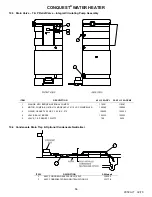CONQUEST
®
WATER HEATER
46
PV500-71 02/16
•
Check the back of the digital control display board on the hinged panel to see if a 2-wire, RS-485
communication cable is connected. These wires must be removed to isolate the water heater from the
Building Automation System during startup. Remember to reconnect the communication cable to the digital
control display board after startup is complete.
•
Visually check that all components are intact and no damage has occurred during transit and installation.
•
Also check to ensure all wire connections within the control cabinet are tight. A loose connection could
cause sporadic shutdowns and malfunctions.
•
Close the hinged upper control enclosure panel and secure the panel screws.
4. Now remove the panel screws on the hinged bottom control enclosure panel.
•
Check to see if terminals
R1
and
R2
are jumped. If they are, nothing more needs to be done. If the
terminals are not jumped but have wires connected to them, this indicates that a remote on/off relay is
controlling the water heater from the Building Automation System. These wires must be removed prior to
startup and the terminals must be jumped. Remember to remove the jumper and reconnect the remote
controlling wires after startup is complete.
•
Once again, visually check to ensure that all components are intact in this area and that all wire connections
are tight.
•
Now close the hinged bottom control enclosure cover and secure the panel screws.
CONFIRM THE TANK IS COMPLETELY FILLED WITH WATER
For Conquest models applied as a Booster Water Heater:
When filling a Conquest applied as a booster water heater, the fill water supplied by the general purpose water
heater should be a minimum of 140°F.
If colder water enters the booster heater inlet during startup, or at other times, condensation may occur and may
cause a burner lockout. To remove this startup condensation, after startup is complete and the booster heater
storage tank has reached its intended maximum water temperature, turn the booster heater off, remove the
condensation drain plug, allow any condensation to drain, replace the drain plug and turn the booster water heater
on.
IMPORTANT:
Using the T&P Relief valve alone to vent the tank will not allow the tank to completely fill!
1. Close the drain valve.
2. Fully open the shutoff valves on the cold water inlet and hot water outlet piping to the unit.
3. Open the T&P valve to vent the tank. Close the valve when flow is observed.
4. Open a nearby hot water faucet(s) to allow trapped air to escape from the piping.
5. A steady flow observed from the hot water faucet(s) indicates the tank is full.
6. Close the hot water faucet(s).
CHECK TANK FLANGES AND PLUMBING CONNECTIONS FOR LEAKS
Be sure all connections into the tank are tight, as leaks at tank fittings will damage the insulation.
CHECK THE CONDENSATE TRAP
A condensate trap assembly ships with the unit and must be installed on the condensate drain to prevent flue
gasses from escaping and creating a hazardous condition in the installed space. The condensate drain is located at
the bottom rear of the water heater near the flue outlet.
Connect the condensate trap assembly to the PVC fitting on the condensate drain pipe. Then rotate the trap so that
it contacts the floor. Connect 1/2" ID clear vinyl tubing, rated for 170 degrees or higher, or an optional Condensate
Neutralization System to the barbed hose connection at the end of the condensate trap.
CONFIRM THE GAS TYPE
Confirm the gas type supplied matches the rating label requirement on the front of the water heater. The Conquest
water heater will require either
Natural
or
Propane
gas. If the available gas type is not correct, your unit will require
a conversion. Contact the factory for instructions for converting to or from Natural or Propane Gas.