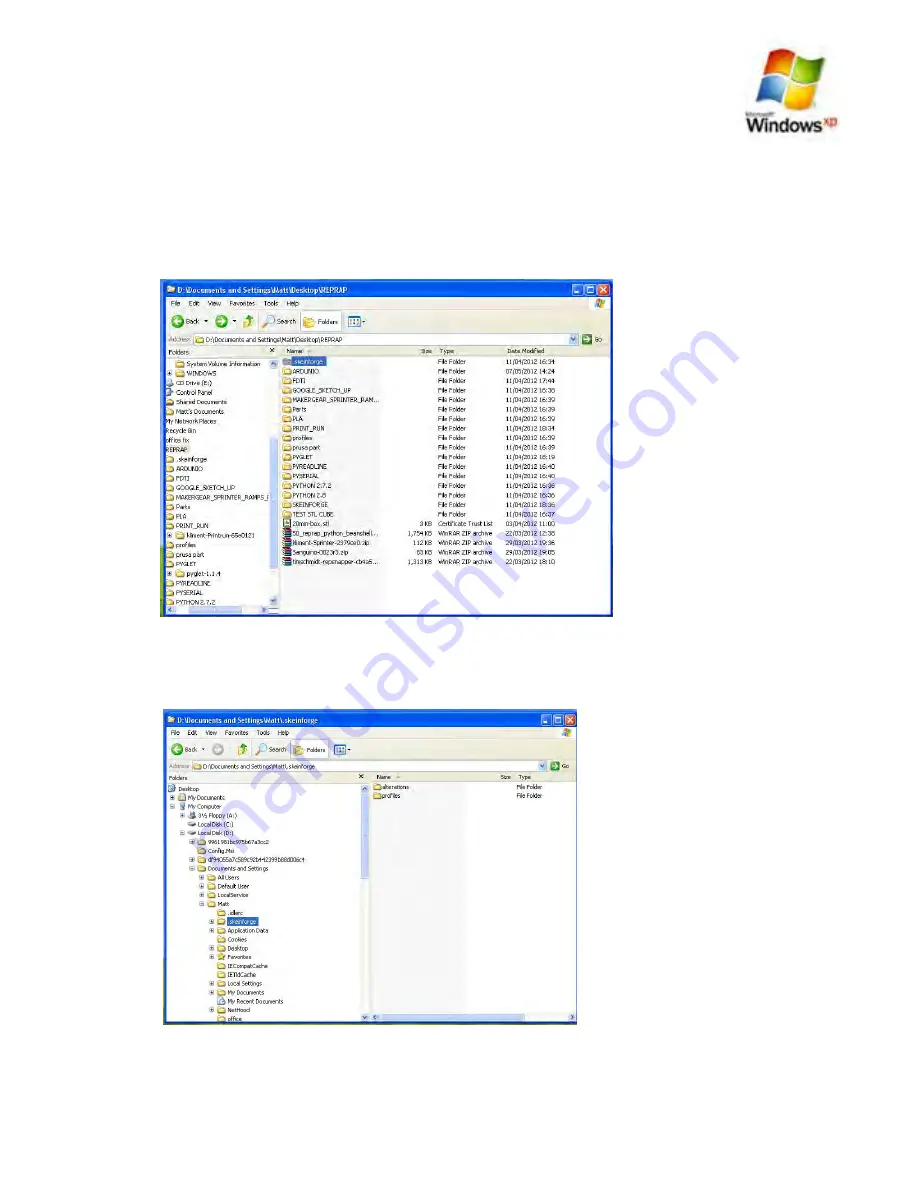
10.5
Skeinforge Installation
10.5.1
Skeinforge Installation - Windows XP
Step 1
Navigate to your “Reprap folder” and locate the “.skeinforge” folder ( in order to see this folder you
will need to be able to view hidden files - Tools ->Folder Options->View Tab-> and select “show
hidden files, folders & drives”. Now right click on the folder and select “copy”.
Step 2
Now navigate to the root of your home folder - “Documents & Settings” -> “Your User Name” and
then paste the “.skeinforge folder into the root of your home directory. Skeinforge is now installed
in the correct place for Printrun/Pronterface to use, your skeinforge profiles will be stored in this
folder”
10.0 Computer Setup - Reprap Prusa Mendel Build Manual
©2012 NextDayReprap
Prusa Mendel Kit Build Manual V1.01 - 07/2012






























