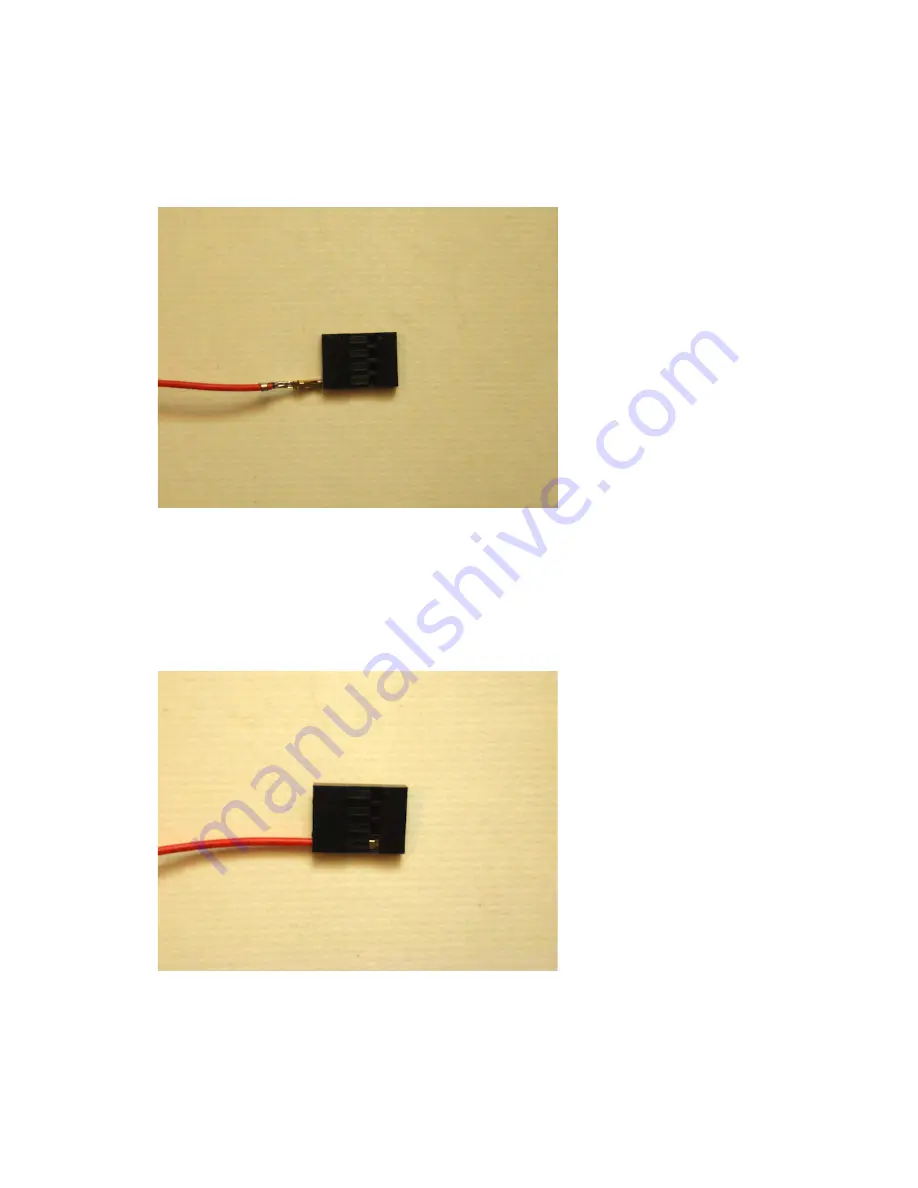
9.0
Wiring - Reprap Prusa Mendel Build Manual
©2012 NextDayReprap
Prusa Mendel Kit Build Manual V1.01 - 07/2012
Step 6
Take a plastic PC Header connector and hold it so that the cut outs on the flat side face you.
Line up the Red wire with your crimp connector. The crimp should have the flat side down. The
red wire goes in to the right hand hole in the connector.
Step 7
Slide the connector in to the PC Header connector as shown in the photo. The connector must
slide all the way in until your feel a click as the crimp connector locates in to the plastic. If your
crimp will not go all the way in, check that your crimped prongs are tight enough. To check that
your wire is all the way in look in to the PC Header connector and the crimp should be visible
and you should see that it is in as far as possible.






























