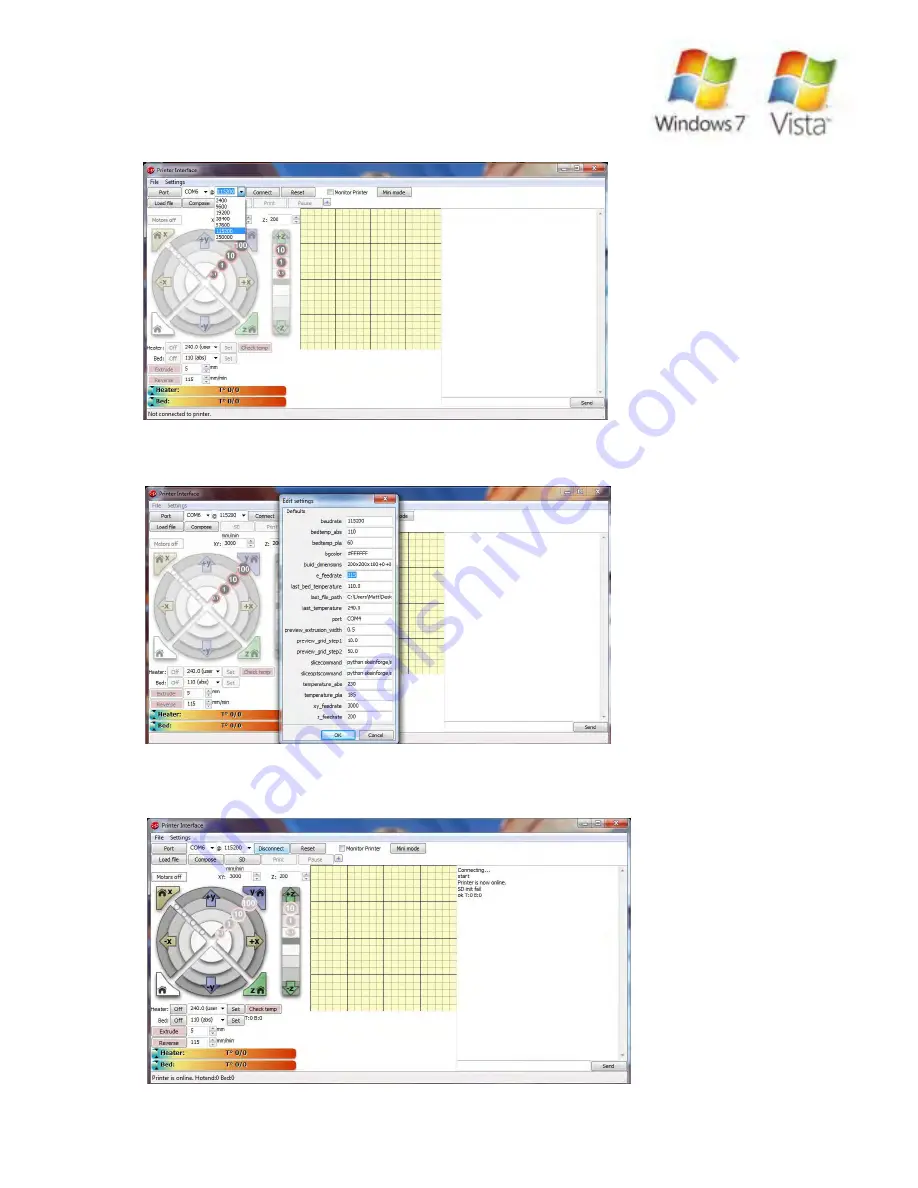
Step 3
Now Select the correct Port Speed from the Speed Dropdown and select
“115200” to match the port speed you set earlier when you configured the port
setting speed (10.2.2)
Step 5
Now Select “connect” from the top menu and after a short pause “connecting..... Printer is now
Online” should appear in the dialogue menu. You have now successfully connected to the printer,
so now we need to check the communication between the software & the printer.
Step 4
Now Select “settings” from the top menu and select “Options” then set the e_federate value to
“115” ( this is the speed at which the extruder will operate when pressing the manual “extrude” and
“reverse” buttons.
10.0 Computer Setup - Reprap Prusa Mendel Build Manual
©2012 NextDayReprap
Prusa Mendel Kit Build Manual V1.01 - 07/2012






























