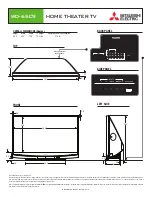31
R
EMOTE OPERATION VIA
WEB BROWSER
E Operating Manual with Troubleshooting Guide
www.protecta.hu
Passwords are used to prevent unauthorized access to the device. There are three password
levels defined:
•
Master password controls the access to the
advanced
menu. This prevents
unauthorized access to the password control dialog also.
•
Password for settings restricts the access to the
parameters
and
system settings
menus. When creating new password, the user is allowed to define its target: password
for local (LCD) setting operation, password for remote (web) operation or both.
•
Password for control assigns password for all control commands. When creating new
password, the user is allowed to define its target here as well: password for local (LCD)
commands, password for remote (web) commands (restrincting access to the
commands
menu)
The user must type in the password two times to avoid typing mistakes (Figure 4-20). Numbers
and basic characters are allowed. The passwords are case-sensitive; they must be 4-8 characters
long.
Figure 4-20 Password input dialog
4.2.10.2 Status/log
Status fields' detailed information is as follows:
In the
Cards
field (Figure 4-21), it is shown how the hardware of the device matches the hardware
layout defined in its configuration (created in EuroCAP
→
Rack Designer). In case of any
mismatch, the device stops operating and goes to Error mode (Status LED turns red)
This field provides more detailed information about the hardware.
There are three rules for matching the configured and the actual hardware in the devices:
1. These types of modules must match entirely:
•
ATO+
modules (analogue outputs)
•
COM+
modules (communication modules for busbar and line diff. protections)
•
CT+
modules (CT inputs)
•
INJ+
modules (for DRL arc suppression coil controller)
•
RAI+
modules (rotor earth fault injector/measurement)
•
VT+
modules (VT inputs)
2. For all other modules, those of the same type (see highlighted as bold below) can be
exchanged with each other. Here are some examples:
•
O12+
/2201
→
O12+
/1101 (and all other
O12+
modules)
•
CPU+
/1201
→
CPU+
/1501 (and all other
CPU+
modules)
•
PS+
/4201
→
PS+
/2301 (and all other
PS+
modules)
•
PSTP+
/2101
→
PSTP+
/4201 (and all other
PSTP+
modules)
3. Special cases that are not covered by the previous two rules:
•
HMI+
and
HMIT+
modules (remote HMI) are also interchangeable
•
If a module can be equipped with different connector types (e.g.
VT+/2211
and
VT+/2211F
and
VT+/2211T
), then these can be exchanged among themselves