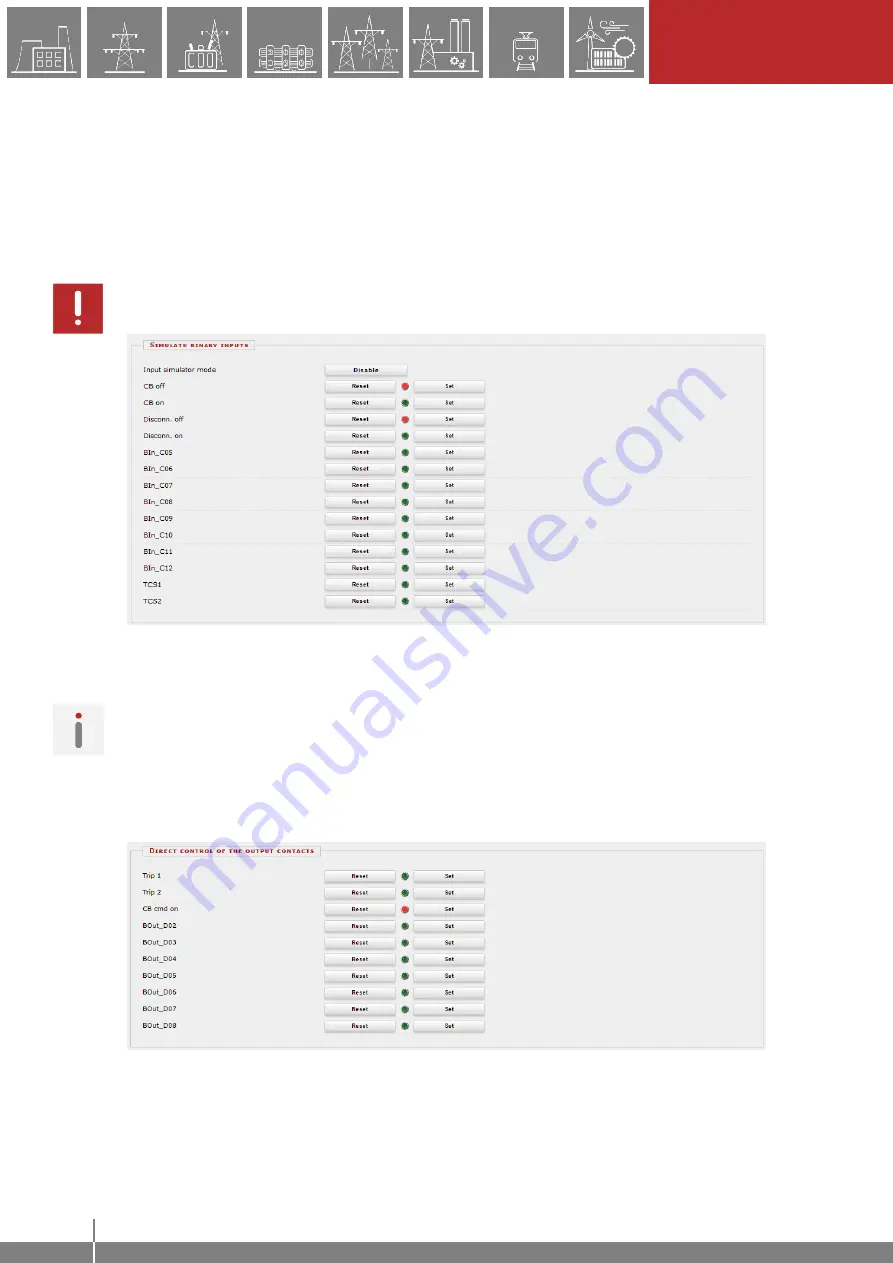
34
R
EMOTE OPERATION VIA
WEB BROWSER
E Operating Manual with Troubleshooting Guide
www.protecta.hu
4.2.10.3 I/O tester
The web page for advanced functions provides I/O simulation.
Front panel LED test -
by clicking on this button the front LEDs will be tested with a blink
sequence
Simulate binary inputs -
by enabling this function user can simulate the inputs. For safety
reason this function must be confirmed on the LCD screen on the device. The LED symbol
between the SET and RESET buttons shows the current state of the input: red if activated,
green if inactive. Simulation mode can be disabled with the button on top of the input control
buttons. While the simulator mode is active, the Status LED of the device is yellow.
Caution: the device is still fully functional in this mode, meaning that it can still generate trip
signals!
Figure 4-30 Input simulator mode
Direct control of the output contacts -
prior to use this function the device should be
switched to
Test/Blocked
mode in the
command
menu. In this operation mode, all functions
of the device are blocked (i.e. protections, measurements, control functions etc.). If the mode
has been changed, the option to issue direct control over the output contacts appears.
Enabling it requires confirmation on the LCD screen. After that, the output contacts can be
controlled directly by the user. The LED symbol between the SET and RESET buttons shows
the current state of the output: red if activated, green if inactive. To disable this function,
change the Mode of the device to
On
state in the
commands
menu.
Figure 4-31 Output simulator mode






























