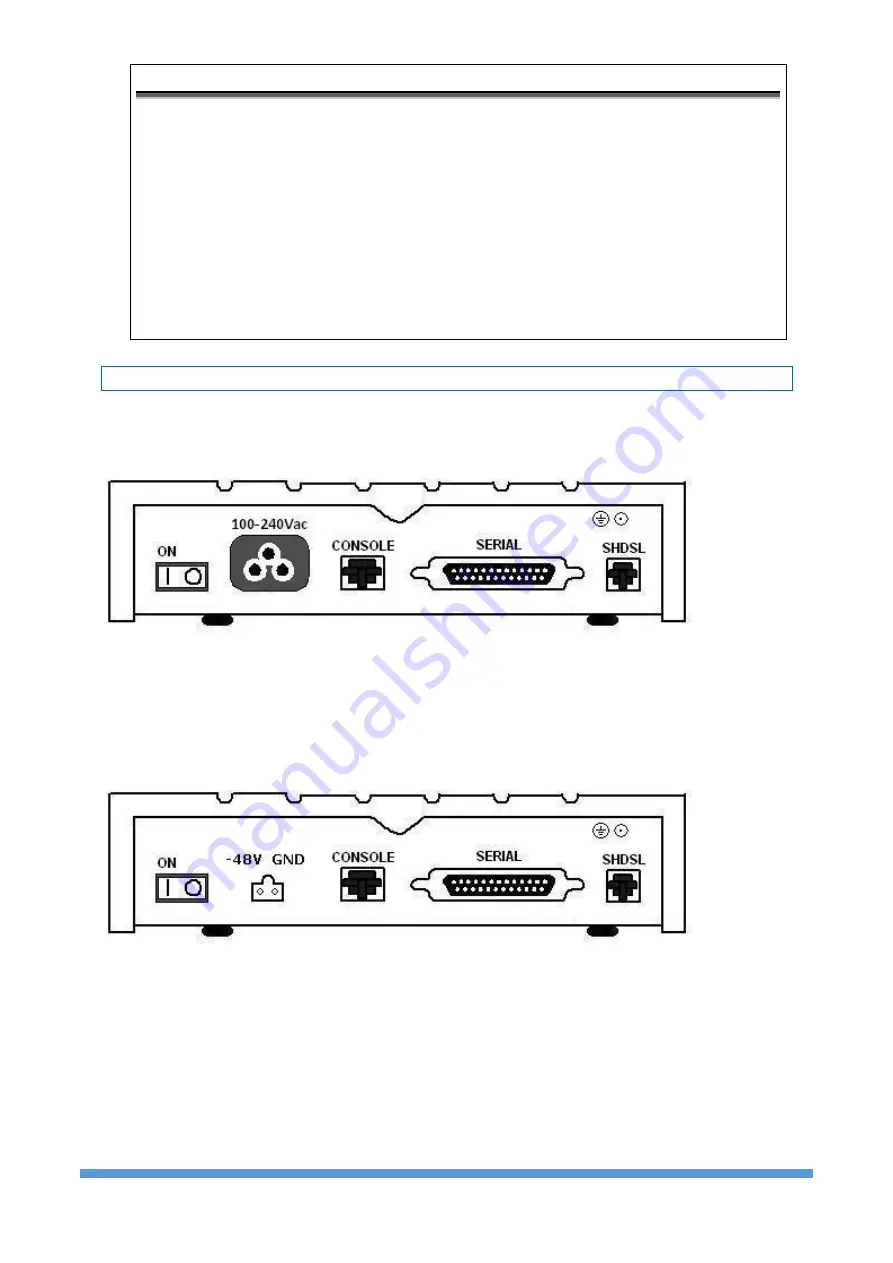
5099N Series User Manual
6
Connector Description
ON
Power switch. Press 1 for turn on and press 0 for off
100 -240Vac
IEC-320 C6 AC input connector. It has power adapting function from 100V to 240V
-48V GND
DC power input connector (-48V)
CONSOLE
RJ-45 for system configuration and maintenance
G.703
RJ-48C for 120Ω E1 connection with PABX (Private Automatic Branch Exchange) or E1
Router
TX
BNC for 75Ω E1 transmitting
RX
BNC for 75Ω E1 receiving
SHDSL
RJ-45 for DSL connection
2.2.2 Serial Interface Model
AC power input version
5099N-AC/2W/SER
The rear panel of this model is including power switch, AC power socket, RJ-45 for console
cable, DB-25
(Female) for serial cable and RJ-45 for DSL cable from left to right.
DC power input version
5099N-DC/2W/SER
The rear panel of this model is including power switch, DC power socket, RJ-45 for console
cable, DB-25
(Female) for serial cable and RJ-45 for DSL cable from left to right.
Summary of Contents for 5099N Series
Page 1: ...5099N Series G SHDSL bis NTU User Manual V1 00 ...
Page 18: ...5099N Series User Manual 15 For more detail on these sub menus please refer to following ...
Page 21: ...5099N Series User Manual 18 3 4 1 Show Statistic on E1 Interface ...
Page 33: ...5099N Series User Manual 30 ...
Page 34: ...5099N Series User Manual 31 ...
Page 43: ...5099N Series User Manual 40 5 4 1 Configure NTU Interface Setup Interface ...
Page 78: ...5099N Series User Manual 75 For Serial interface mode ...
Page 81: ...5099N Series User Manual 78 When it is upgrading you can see the following ...
























