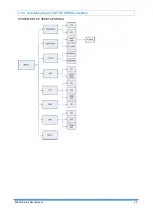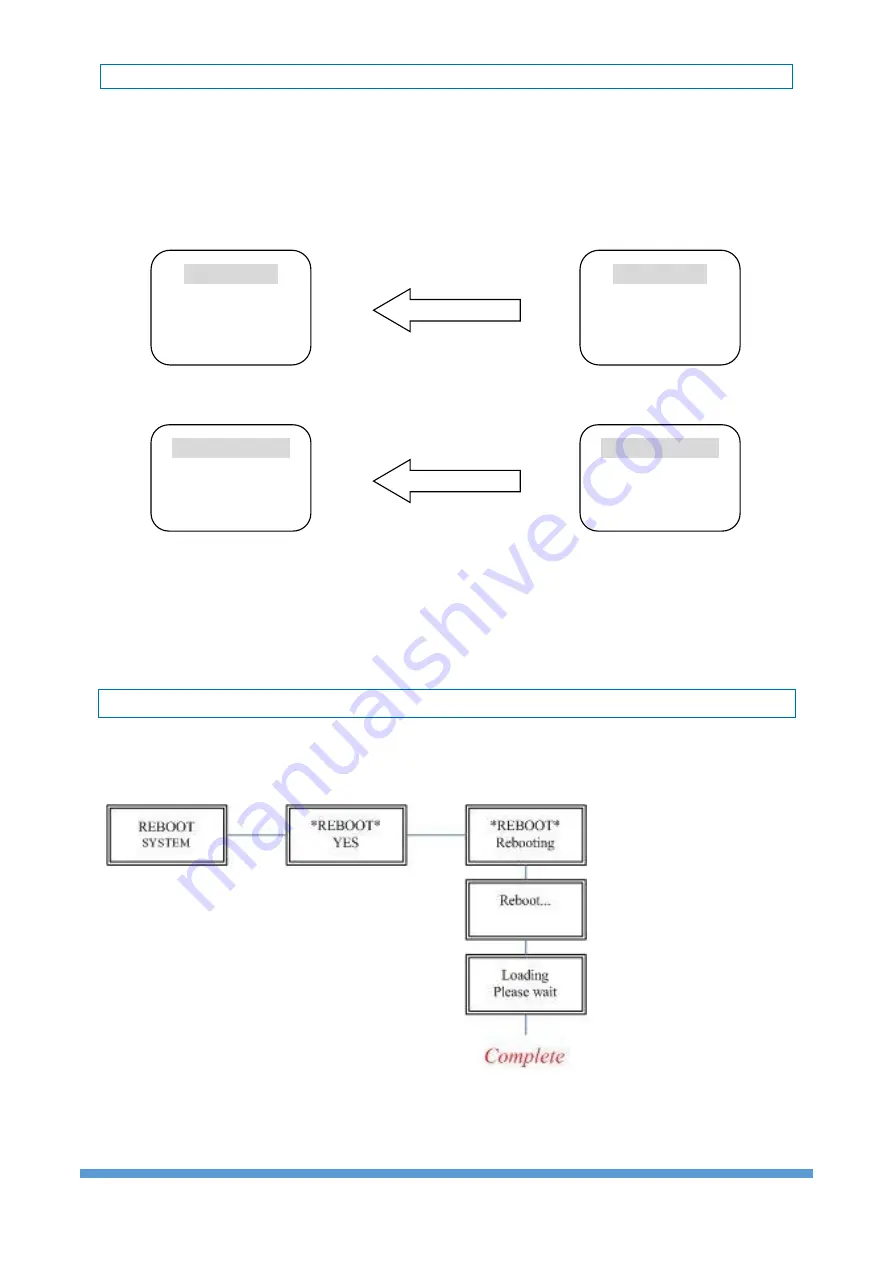
5099N Series User Manual
28
3.5.5 Application of STU-R configuration follow STU-C
Some configurations on STU-R side can follow STU-C side after DSL link up is finish.
Such that on STU-R side, you do not care about the settings of the E1 channel/slot number/first
slot, serial data rate. When the DSL link up is finished, these configurations will follow the STU-
C side.
STU-R
STU-C
STU-R
STU-C
# For the application on multi-interface, this function is not available. User must setup the
configuration for both as the same time before DSL link.
3.6 Sub-menu tree for REBOOT SYSTEM
REBOOT SYSTEM -> * REBOOT * YES ->
press” ENTER” key
Some settings request system reboot for the setting to take effect.
E1 Interface
E1 Channel
E1 Slot Number
E1 First Slot
E1 Interface
E1 Channel
E1 Slot Number
E1 First Slot
Serial Interface
Serial Data Rate
Serial Interface
Serial Data Rate
Summary of Contents for 5099N Series
Page 1: ...5099N Series G SHDSL bis NTU User Manual V1 00 ...
Page 18: ...5099N Series User Manual 15 For more detail on these sub menus please refer to following ...
Page 21: ...5099N Series User Manual 18 3 4 1 Show Statistic on E1 Interface ...
Page 33: ...5099N Series User Manual 30 ...
Page 34: ...5099N Series User Manual 31 ...
Page 43: ...5099N Series User Manual 40 5 4 1 Configure NTU Interface Setup Interface ...
Page 78: ...5099N Series User Manual 75 For Serial interface mode ...
Page 81: ...5099N Series User Manual 78 When it is upgrading you can see the following ...