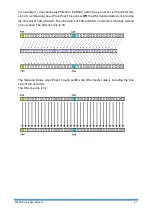5099N Series User Manual
45
Setup E1 Parameter, Channel
Framing is required to recover the channelized E1. In transparent operation, the framing is
configured as Unframed. In this case the G.SHDSL framer must be set to Nx64 with N=32. For
any framing such as FAS or CAS, the G.SHDSL framer must be set to E1, then the E1 framing
here may be set accordingly.
Channel
Framing
PCM31
FAS
PCM31C
FAS+CRC4
PCM30
FAS+CAS
PCM30C
FAS+CAS+CRC4
FULL
Unframed
FAS
Frame Alignment Signal uses a 7-bits pattern to establish and
maintain the frame synchronization. The FAS word is located in
timeslot 0 of frame. In FAS mode there are 1~31 timeslot
available for use data.
CAS
Also known as time slot 16 multi-framing. It requires a multi-
framing alignment signal to be present for frame sync. The Multi-
frame Alignment Signal (MFAS) is inserted into the 16th timeslot
of frame 0 of the 16-frame multi-frame.
In CAS mode, there are 30 channels available for user data. If
timeslot 16 is included in the unit’s mapping, it will be
disregarded.
Summary of Contents for 5099N Series
Page 1: ...5099N Series G SHDSL bis NTU User Manual V1 00 ...
Page 18: ...5099N Series User Manual 15 For more detail on these sub menus please refer to following ...
Page 21: ...5099N Series User Manual 18 3 4 1 Show Statistic on E1 Interface ...
Page 33: ...5099N Series User Manual 30 ...
Page 34: ...5099N Series User Manual 31 ...
Page 43: ...5099N Series User Manual 40 5 4 1 Configure NTU Interface Setup Interface ...
Page 78: ...5099N Series User Manual 75 For Serial interface mode ...
Page 81: ...5099N Series User Manual 78 When it is upgrading you can see the following ...