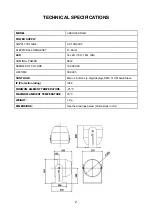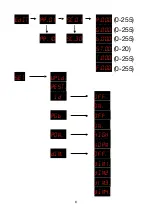NON-LINEAR DIMMING AND LINEAR DIMMING SPEED
Operating at 16 bits (up to 65,535 di
ff
erent levels of intensity available) it is possible to
achieve and set non-linear curves to increase the smoothness of the dimming.
White Balance
Di
ff
erent preset balances can be saved and reused with di
ff
erent color temperature
corrections.
Color correction
It is possible to correct the RGB balance by changing the maximum values for each
channel.
Screen lock and password protection
The display will automatically turn o
ff
after 30 seconds if no key is pressed (just press any
button and release it to turn the display back on): the menu panel can also be password
protected to prevent any unauthorized changes.
1.2 QUICK START
SETTING UP OPERATING MODES:
The main menu normally runs "External Control" Mode: unless it’s been selected
"Automatic" Mode, "Static" Mode, or "Slave" Mode. Therefore if
SLAV
or one of the
default or custom programs (selected during previous use) appears on the display on
power on, the unit will wait to receive an external DMX signal on the selected address,
and will not emit any light until this happens.
The default mode is the
DMX512
(to use a DMX console): while receiving a standard
DMX512 signal the point after the fourth decimal point will flash. If it does not flash,
please check if the console (or any other DMX512 signal source) is properly connected
and transmitting:
•
if you want to change the value of the DMX address, press the MENU button until you
see
dMX
and press the ENTER button to access the sub-menu (this allows to set the
starting DMX address pressing UP and DOWN);
•
If you want to select the DMX channel mode, press the "MENU" key until you see
PERS
and press the "ENTER" key to enter the submenu (refer to pages 15-18 to see a
detailed channel chart for each mode);
•
There are 5 di
ff
erent dimming speed (increasing the “softness“ of the dimming) to
choose from: while in the
SET
menu press “UP” or “DOWN” until
dIM
appears on the
display and press “ENTER” to access the sub-menu (refer to page 18 for details).
If you want to use the
Master-Slave
control, enter the
RUN
menu and select
SLAV
for all
the units that must be chained as slaves to the master one which should be set to
STAT
or
AUTO
mode.
Please note: do not set up more than one Master unit per DMX chain. It’s necessary that
there is only one signal source (Master unit or DMX console) for each line. In case there
are multiple sources the signal would interfere, preventing the correct reception of data.
4