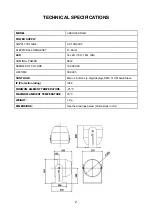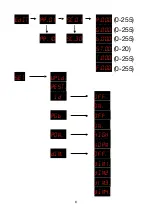The
RUN
menu allows the user to choose if the light source is going to be a Master or a
Slave unit.
Press ENTER button and choose the desired mode by pressing UP or DOWN button:
•
dMX
represents “External Control” mode. The light source receives a standard DMX512
signal from a DMX source or run as standalone (selecting
AUTO
or
STAT
modes);
•
SLAV
represents the Slave mode: only the host signal is received from the Master unit.
Press MENU button to return to the main menu.
2.3.4 DMX ADDRESS CODE (
dMX
)
dMX d.001
To set the DMX starting address for the current unit press MENU until
dMX
appears; then
press ENTER to set the desired address having choosen the desired value by pressing UP
or DOWN button.
Press MENU button to return to the main menu.
2.3.5 DMX512 CHANNEL MODE (
PERS
)
PERS STAG.
ARC.1
AR1.d
AR1.Sù
HSV.
To set the DMX channel mode press MENU until
PERS
appears.
Press ENTER button and choose the desired mode by pressing UP or DOWN button.
For specific channel modes description please refer to “Channel Table” on page 15.
Press MENU button to return to the main menu.
11
(1-512)