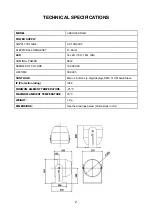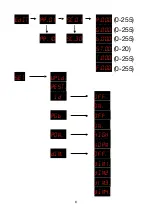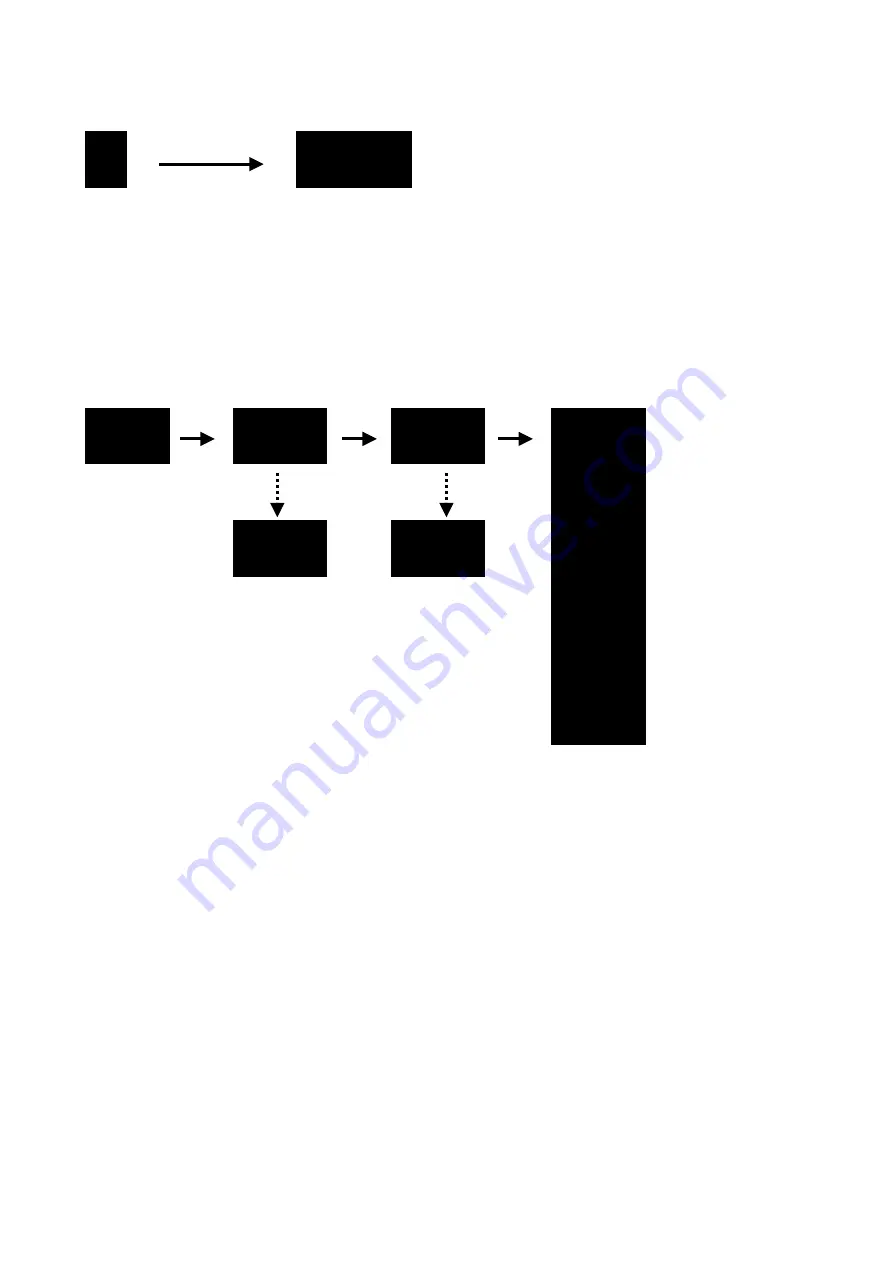
2.3.6 ID ADDRESS CODE (
Id
)
Id Id.01
To set a di
ff
erent ID for each headlight press MENU until
ID
appears.
Press ENTER button and choose the desired ID by pressing UP or DOWN button.
Press MENU button to return to the main menu.
2.3.7 SCENE EDITING
(
EdIT
)
EdIT PR.01 SC.01 R.000
G.000
PR.10 SC.30 b.000
ST.00
T.000
F.000
To set the custom programs enter the scene editing mode press MENU until
EdIT
appears and then press ENTER to access the sub-menu.
Choose the program to edit by pressing UP or DOWN button, select it by pressing
ENTER. Select the scene you want to edit and then press ENTER to scroll through the
scene parameters by changing them with Up or DOWN buttons (T = overall scene time, F
= fade time between consecutive scenes).
12
(1-66)
(0-255)
(0-255)
(0-255)
(0-20)
(0-255)
(0-255)