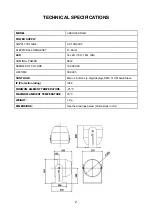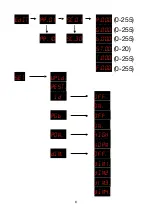2.3.8 NATIVE SETTING (
SET
)
SET UPLd.
REST.
Id
OFf.
ON.
RGb
OFF.
ON.
POW. HIGH
NORM
dIM. OFF.
dIM1.
dIM2.
diM3.
dIM4.
To change the setting of the unit entering the native setting mode press MENU until
SET
appears.
UPLd
is intended to transfer programming data between units: just press ENTER and than
proceed entering password confirmation: UP, DOWN, UP, DOWN followed by ENTER.
If the transfer is successful the Master Archiled first turns yellow, indicating that the data
are in the process of transfer (the progress of upload is displayed). After the transmission
is completed, the lights turns green.
Slave units, similarly, emit yellow light when receiving and turns green after the
transmission in completed. If the light remains yellow then the reception failed: in this case
please restart again.
13