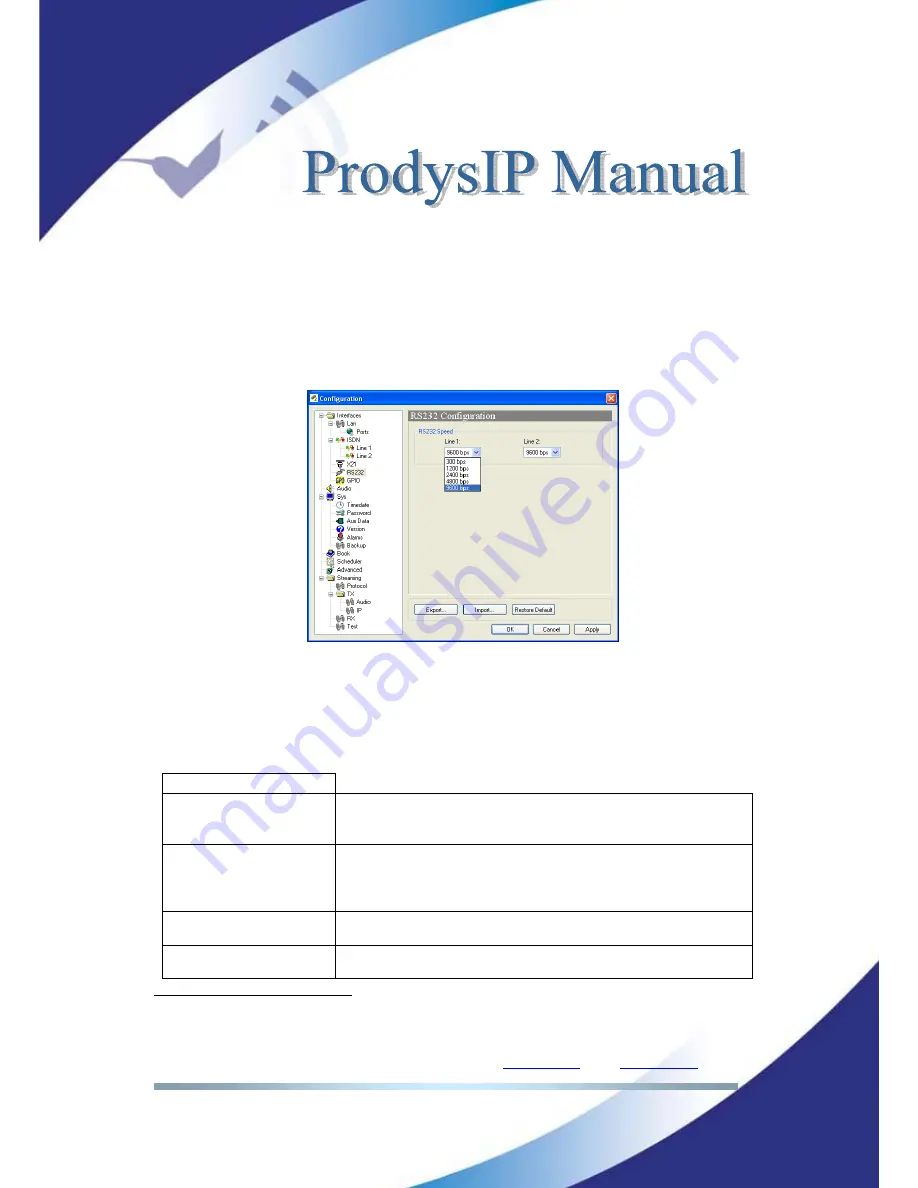
Prodys S.L. Tel: +34 91 6896880
Θ
Fax: +34 91 6943777
Θ
Email:
Θ
Web:
www.prodys.com
Page 35
IV.1.7
RS232 Ports
There might be up two RS232 ports for use as auxiliary data ports, depending of
the model. These ports allow the transmission and reception of data along with
encoded audio. The port configuration will be always set to 8 DATA bits, NO
parity, 1 START bit and 1 STOP bit. The bit rate can be adjusted to between 300
and 9600 bps via software.
IV.1.8
GPIO Port
From this menu the GPIO port is configured. The amount of GPIO available
might be different for the specific Prodys IP Family codec, although the GPIO
definition for operation remains in any case.
INPUTS
Transparent
Under this configuration, the state of the input will be present in
its homologous output in the Prodys IP Family codec connected on
the other end.
Connect From Book
When this input is activated, the Prodys IP Family codec will
proceed automatically to connect the line 1 or line 2 (as
configured). The user can select which entry of the book will be
used for this purpose
9
.
Disconnect Line 1
When this input is activated, the Prodys IP Family codec will
proceed automatically to disconnect the line 1.
Disconnect Line 2
When this input is activated, the Prodys IP Family codec will
proceed automatically to disconnect the line 2.
9
Before version 5.0.0, only entries 1 and 2 of the phone book were used for calling line 1 and line
2.
Summary of Contents for IP Family
Page 1: ...Nov 08 Rev 6 0...
















































