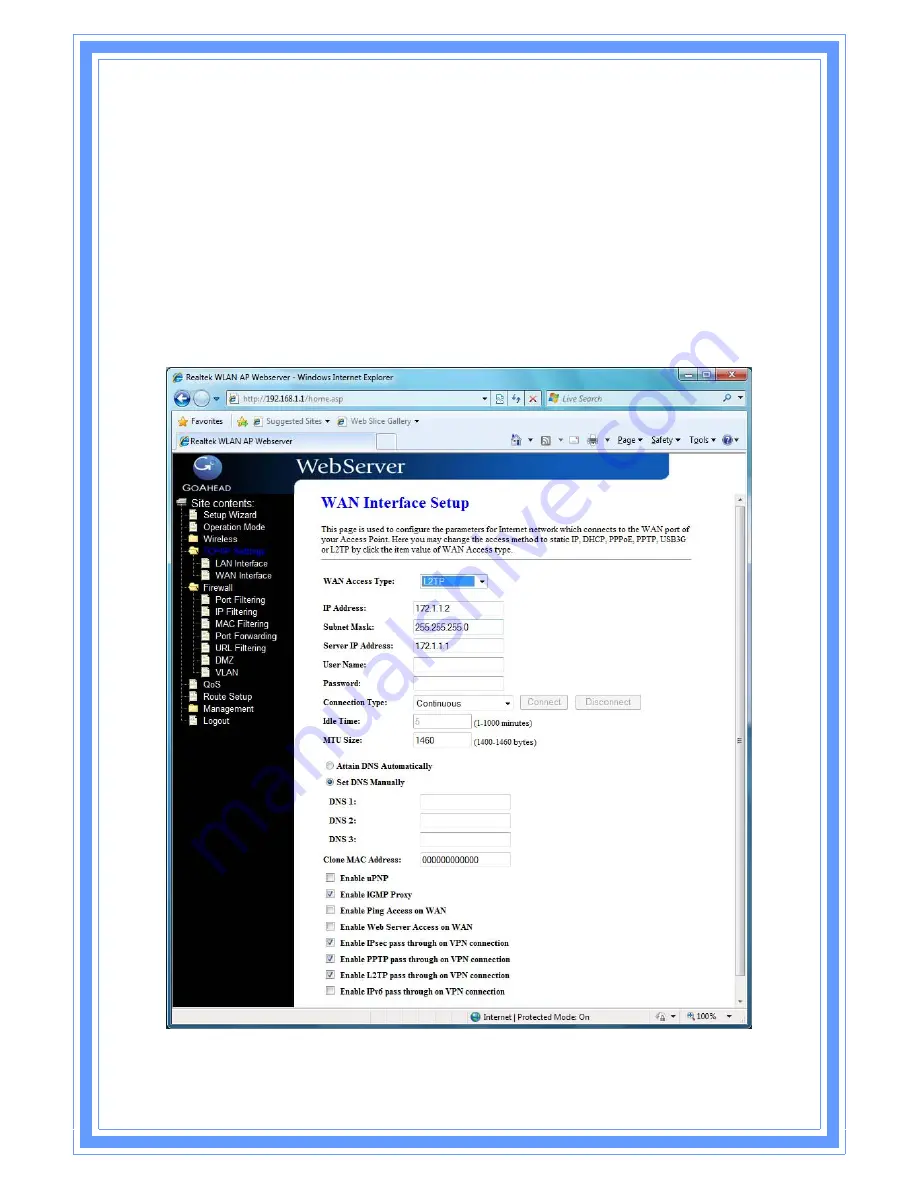
49
mask for it.
Gateway: If you select the Static L2TP support on WAN interface, fill in the
gateway for WAN interface out going data packets.
Server IP Address: Enter the IP address of the L2TP Server.
Server Domain Name: Assign Domain Name and dispatch to L2TP servers. It is
optional field.
User Name: If you select the L2TP support on WAN interface, fill in the user
name and password to login the PPTP server.
Password: you select the L2TP support on WAN interface; fill in the user name
and password to login the PPTP server.
MTU Size: Fill in the MTU size of MTU Size. The default value is 1400.






























