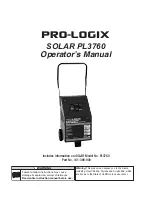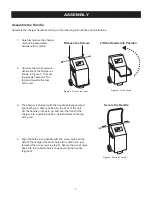9
WARNING: Battery acid can cause serious injury and property damage!
See Safety Summary, pages 2-5.
Always wear complete eye and clothing protection and avoid touching eyes while working near battery.
Clean battery terminals. Be careful to keep corrosion from coming in contact with eyes.
Study all of the battery manufacturer’s precautions, such as whether cell caps should be left in place or removed
during charging, and the recommended rates of charge for the specific battery. If you are unable to determine the
battery manufacturer’s requirements for charging, always charge the battery with cell caps in place at the lowest
charging rate available.
If the battery voltage cannot be determined from the information on the battery itself, refer to the owner’s manual
for the product in which the battery was installed. Since the charger has adjustable charge rate, charge battery
initially at lowest rate.
The Ability to Charge Multiple Battery Types
Traditional battery chargers utilize basic charging controls that make them appropriate for charging only
Conventional and Maintenance Free Flooded (wet) Cell batteries. Use of traditional battery chargers on AGM or
other modern batteries results in suboptimal charging and potential harm to the battery being charged.
PRO-LOGIX Charger models utilize advanced charging technology to deliver precise charge controls, enabling them
to properly charge a wide variety of battery types.
Soft Start Mode and Battery Repair Mode
PRO-LOGIX Charger models utilize a proprietary advanced Multi-Phase charging process designed to optimally
charge many types of batteries. One critical aspect of this proprietary process is the precise control achieved
through the charging process, enabling the charger to monitor a battery’s specific reaction to the power supplied.
The PRO-LOGIX charging process includes a Soft Start Mode to properly charge deeply discharged batteries and
ensure that the energy from the charger is being properly incorporated into the battery. It also includes a Battery
Repair Mode to attempt to restore batteries that do not properly accept charging current. The display will indicate
BATTERY REPAIR by flashing the CHARGING LED and and monitor current acceptance by the battery. Battery
charging time will be extended to allow the battery to recover. Both processes are fully automatic and require no
intervention on the part of the operator, either to initiate the process or complete it.
Locating the Charger
1. Locate the charger as far away from the battery as DC cables permit.
2. Never allow battery acid to drip on the charger when reading specific gravity or filling the battery.
3. Do not operate the charger in a closed area or restrict ventilation in any way.
4. Ensure that there that there are no obstructions to the air flow, so the internal fans can properly cool the unit.
5. Do not set a battery on top of the charger.
6. Do not place the charger where rain, snow, or other moisture could drip on it.