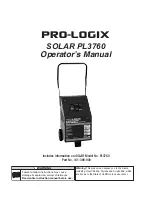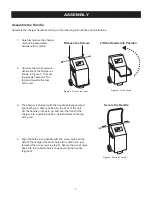15
Engine Starting
This battery charger can provide a high-current output to help start a 12V vehicle with a weak battery. However,
the onboard computer in some vehicles can be damaged when attempting to jump start. ALWAYS READ THE
VEHICLE OPERATOR’S MANUAL BEFORE AUXILIARY STARTING to determine if jump starting can do damage to
the vehicle. If not, read and follow these instructions.
CAUTION:
Do not try to boost start a vehicle that does not contain a battery or you may damage electrical systems
in the vehicle.
1. Connect the battery charger to the vehicle according to the Connecting to a Battery Section of this
manual.
2. Charge the battery for 5 to 10 minutes at the appropriate charge rate for the size of battery.
3. In order to place the unit into Engine Start mode, toggle the Mode Selection button until the START LED is
lit. Press Start.
Note: The charger will enter Engine Start mode and stay in that mode for 30 seconds. If a start attempt is
not made within 30 seconds, the charger will return to standby mode.
4. Try to start the vehicle. If the vehicle doesn’t start after 3 to 4 seconds, stop and wait 3 to 4 minutes.
Repeat until engine starts.
5. After the engine start session is complete, press the START button to return the unit to Standby Mode,
turn off the Master Power Switch and unplug the charger from the AC power source. Then, disconnect the
charger clamp not connected directly to the battery first and DO NOT allow the clamp to touch anything.
Then, disconnect the charger clamp attached to the battery terminal. (See Connecting To Batteries... at the
beginning of this section.)
CAUTION:
Excessive continuous engine cranking can damage vehicle starter motors.
Note: If the engine spins but fails to start after several starting attempts, there is an engine problem not related to the
starting system. Discontinue cranking the engine until the other problem is found and corrected.
This battery charger has an internal thermal protector to prevent overheating and damage to the battery charger.
After starting attempt, wait 3 to 4 minutes for the charger to cool. The thermal protector will automatically reset and
allow you to continue.
Charging Amp Settings
Voltage
Charging Rate
Power Supply
Engine Start
12V
60/40/10A
60A Max
250A
24V
20/10A
20A Max
–––