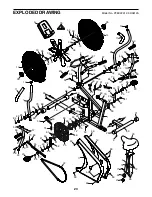9
8
3
8. Have a second person hold the Console (3) near
the Upright (2). Connect the console wires to the
Extension Wire (39), the Ground Wire (80), and
the pulse wire.
Insert the excess wire into the Upright (2) or into
the Console (3).
Tip: Avoid pinching the wires.
Attach the
Console (3) to the Upright (2) with four M4 x
16mm Screws (77).
Avoid pinching
the wires
2
77
39
Pulse
Wire
9
9. Identify the Right Handlebar (9) and the Right
Handlebar Base (10).
Orient these parts so
that the wide side of the tube on the Right
Handlebar and the Right Link Arm (16) are on
the same side.
Attach the Right Handlebar (9) to the Right
Handlebar Base (10) with two M6 x 38mm Bolts
(57) and two M6 Locknuts (56).
Make sure that
the Locknuts are in the hexagonal holes.
Attach the Left Handlebar (not shown) to the
Left Handlebar Base (not shown) in the same
way.
9
10
16
57
56
Wide Side of
the Tube
Hexagonal
Holes
80
Summary of Contents for XP Whirlwind 320
Page 21: ...21 NOTES...