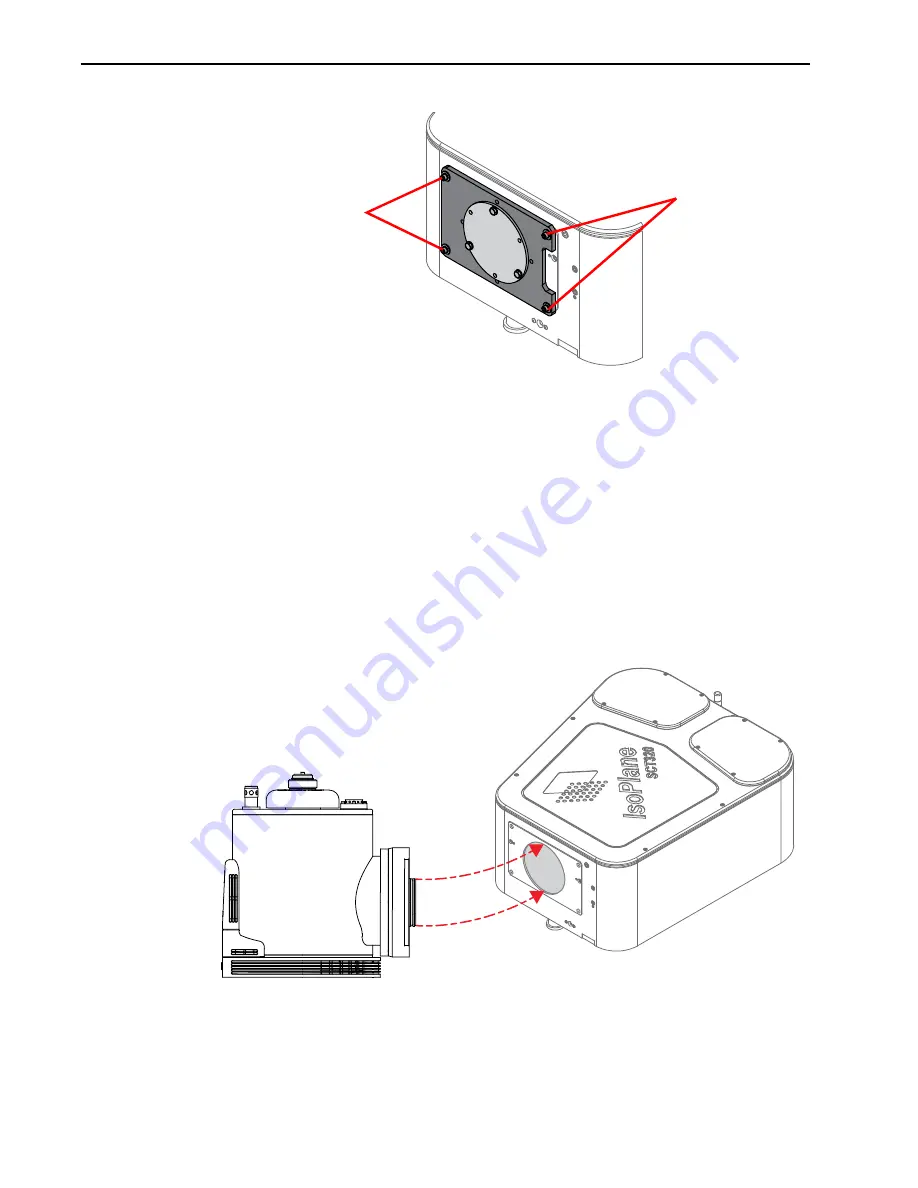
108
NIRvana
™
-LN System Manual
Issue 4
Figure C-4: Removing the Camera Mounting Plate/Shipping Cover
C.4 Mount the NIRvana-LN on the IsoPlane 320
Perform the following procedure to mount the NIRvana-LN onto the IsoPlane 320:
1.
Carefully remove the o-ring from the spectroscopic adapter on the NIRvana-LN.
2.
Apply a thin coating of o-ring grease on the entire o-ring.
3.
Replace the o-ring on the adapter making sure it is fully seated within the groove on the
adapter.
4.
Align the NIRvana-LN spectroscopic adapter with the entrance to the IsoPlane 320 and
carefully slide the camera into place.
Figure C-5: Mounting NIRvana-LN to an IsoPlane 320
5.
Carefully rotate the NIRvana-LN until the four (4) mounting thru-holes are aligned with
the four (4) threaded mounting inserts on the IsoPlane 320.
44
11-0
145_0
061
R
EMOVE
(2
OF
4)
R
EMOVE
(2
OF
4)
4411
-014
5_006
2
Summary of Contents for NIRvana-LN
Page 1: ...NIRvana LN Camera System 4411 0145 Issue 4 April 20 2016...
Page 14: ...14 NIRvana LN System Manual Issue 4 This page is intentionally blank...
Page 26: ...26 NIRvana LN System Manual Issue 4 This page is intentionally blank...
Page 40: ...40 NIRvana LN System Manual Issue 4 This page is intentionally blank...
Page 60: ...60 NIRvana LN System Manual Issue 4 This page is intentionally blank...
Page 84: ...84 NIRvana LN System Manual Issue 4 This page is intentionally blank...
Page 94: ...94 NIRvana LN System Manual Issue 4 This page is intentionally blank...
Page 100: ...100 NIRvana LN System Manual Issue 4 This page is intentionally blank...
Page 104: ...104 NIRvana LN System Manual Issue 4 This page is intentionally blank...
Page 110: ...110 NIRvana LN System Manual Issue 4 This page is intentionally blank...
Page 122: ...124 NIRvana LN System Manual Issue 4 This page is intentionally blank...





























