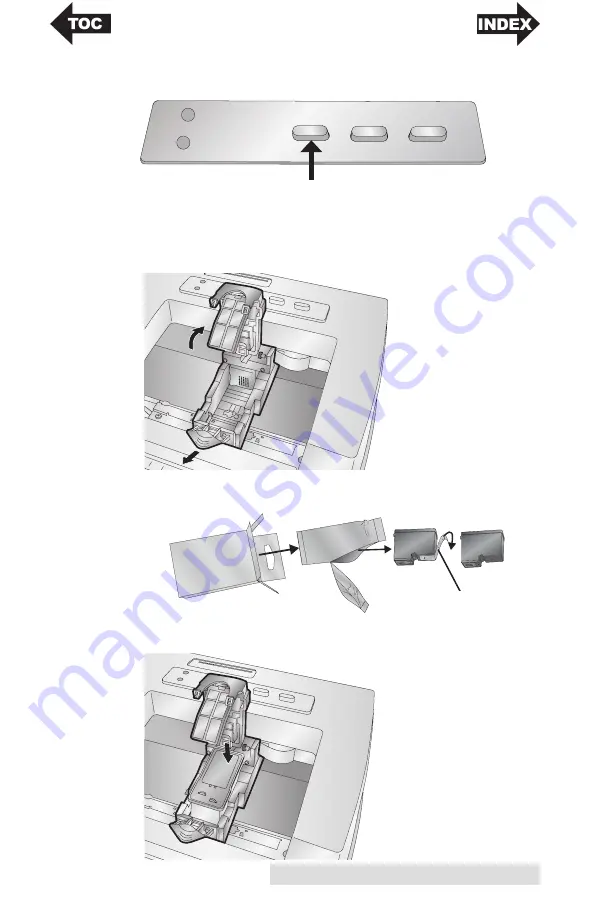
Hardware and Software Setup
11
1. Open the Top Cover of the printer.
2. Press the Ink Button on the printer.
3. The Cartridge Carrier will align itself to the center of the
print area.
4. Press the Cartridge Cover Release to open the Cartridge
Holder. Remove the cartridge (if installed).
5. Remove the new Cartridge from its packaging. Be sure to
remove the protective tape covering the copper contacts.
6. Replace/install the cartridge copper end first.
Remove tape
Power
Ink
Ink
Load/Feed
Unload
Summary of Contents for LX500
Page 1: ...041116 511441 User s Manual 2016 All rights reserved ...
Page 4: ...iv ...
Page 50: ......
Page 51: ......
Page 52: ...Printed in the United States of America P N 511441 ...






























