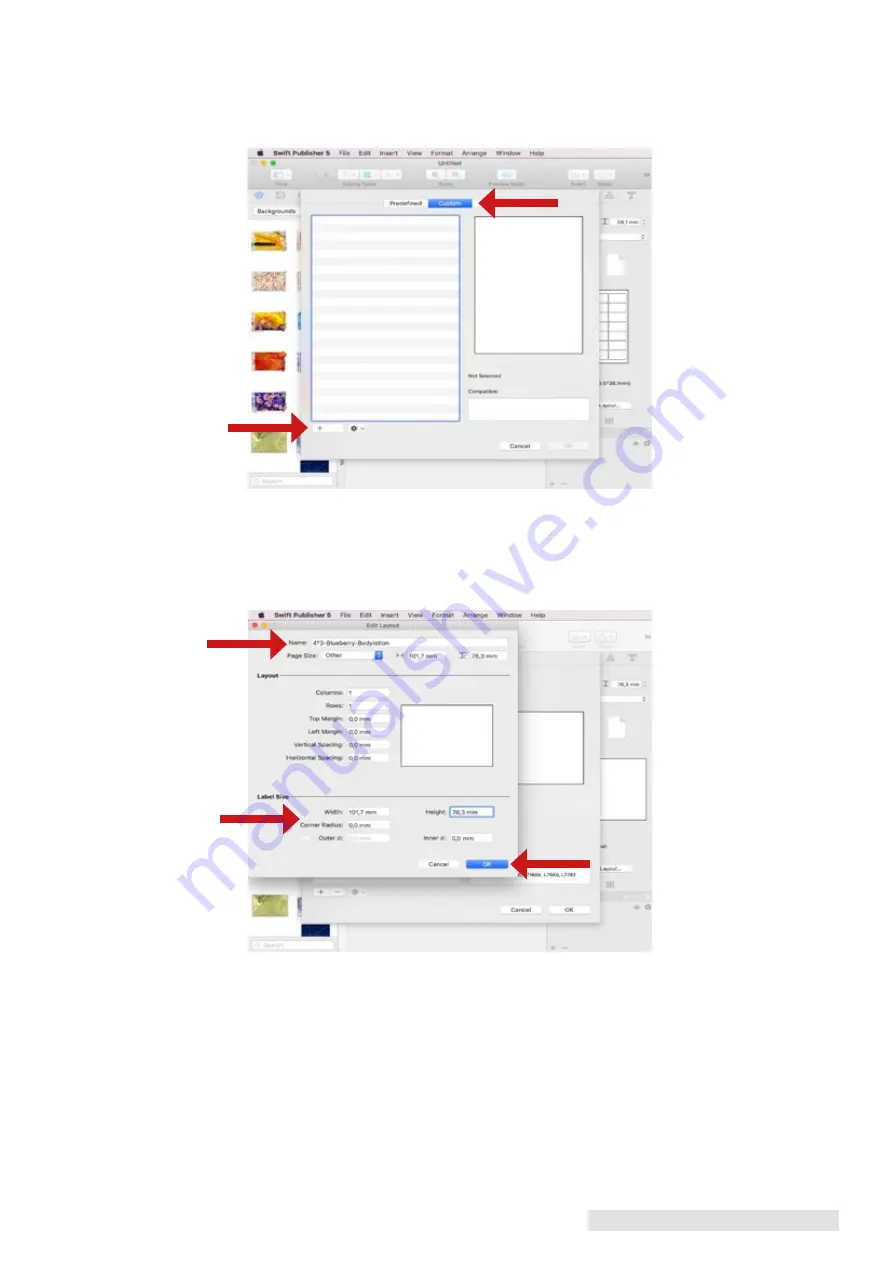
Printing from a Mac 49
2. Select the size of the label you want to print. You‘ve got many different sizes to choose
from. You can also custom your own size, if your size is not on the list. Click on
“Custom“ and the “+“-symbol on the left.
3. In this case, we select “Customize“. Now type in the width and height. In this example,
we use a 4 x 3 in (101,6 x 76,3 mm) label. Besides the label size, you can also change the
page size, the layout and the Corner Radius, as well as the Outer and Inner Radius. If
everything is correct, click “OK”.
Summary of Contents for LX1000e
Page 87: ...P N 511431 201019...
















































