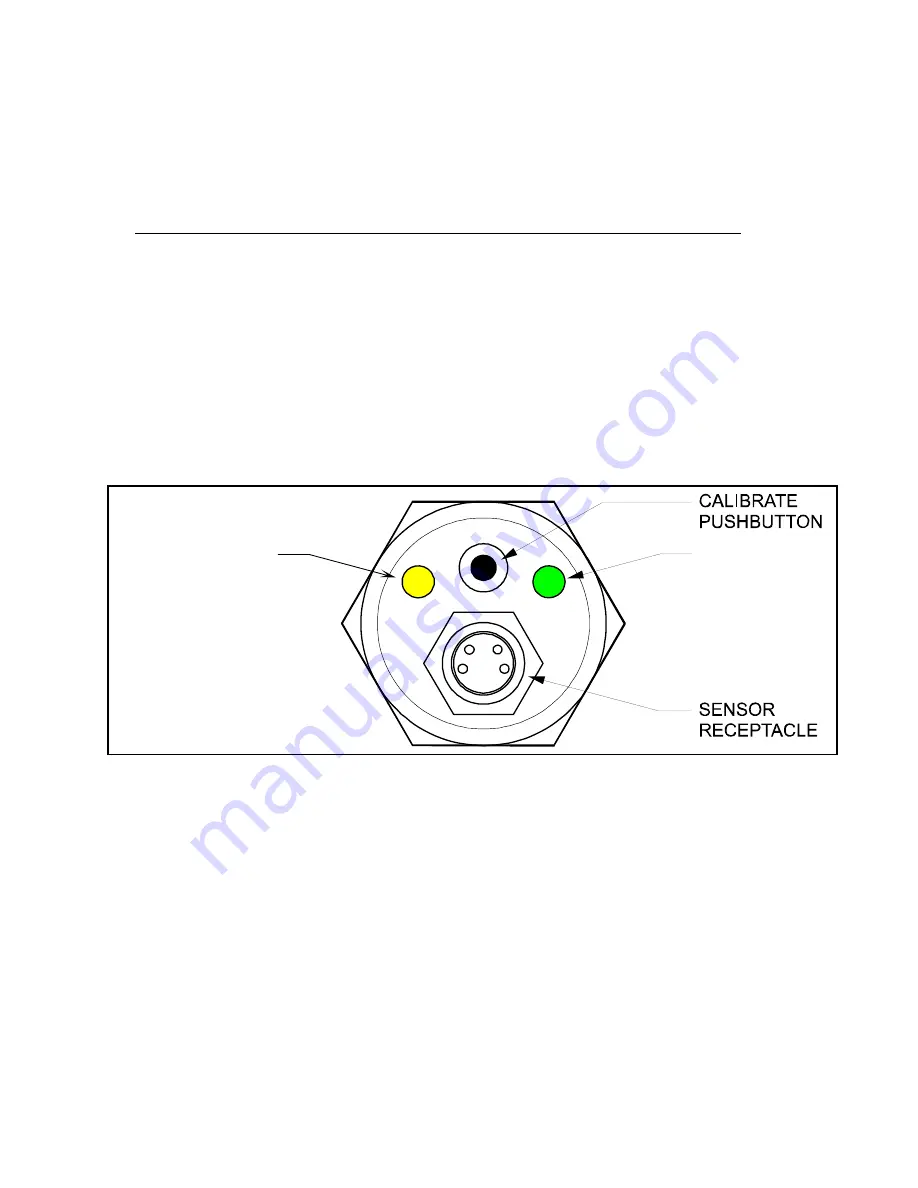
9
While Gauging
1.
PROBLEM:
The LED flashes red rapidly (10 Hz). The probe is either faulty or
disconnected. Check the cabling and probe.
2. The LED indicates the expected state of the outputs as follows:
LED State
Single Output (pin2)
No-Double
Output
(pin4)
OFF
OFF
DS71
–
low
ON
DS71
high
DS72
–
high
DS72
low
GREEN
ON
DS71 – high
ON
DS71 – high
DS72
–
low
DS72
–
low
RED
OFF DS71 – low
OFF DS71 – low
DS72
–
high
DS72
–
high
FIRMWARE VERSION
The format of the firmware version number is of the form 1.2, comprising a single digit
integer part and a single digit fractional part. When first powered up, the controller
displays the version number by flashing the integer digit value in red and the fractional
digit value in green. To determine the version number, count the number of red flashes
and then the number of green flashes immediately after power-up. For example, a
single flash of red followed by a single flash of green indicates a version number of 1.1.
MULTI-FUNCTION
INDICATOR (RED,
GREEN, AMBER)
POWER
INDICATOR
(GREEN)






























