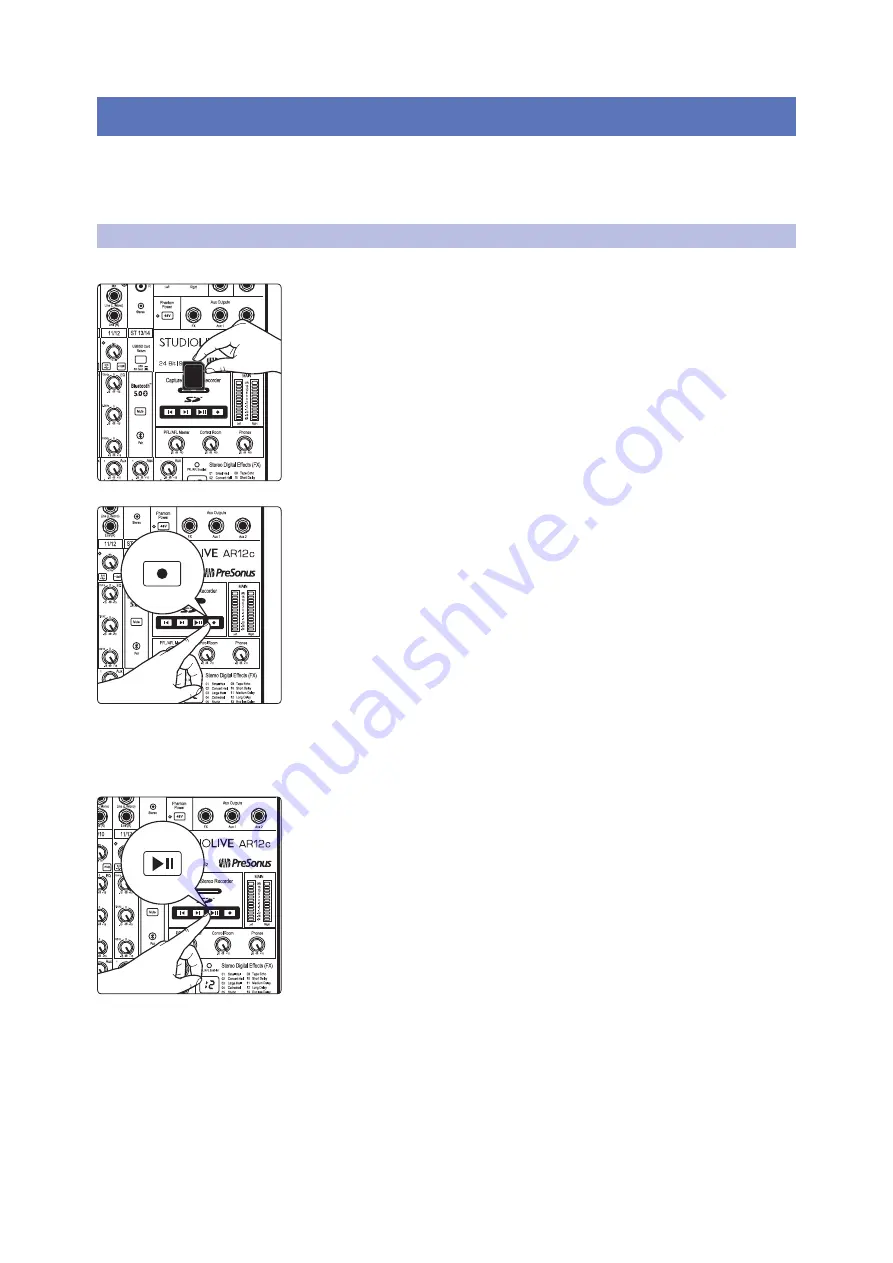
17
4
SD Recording and Playback
4.1
SD Recording
StudioLive
™
ARc Series
Owner’s Manual
4
SD Recording and Playback
StudioLive ARc-series mixers are equipped with an onboard stereo SD recorder
that allows you to record the main mix as a stereo WAV file to any FAT16-
formatted SD card or FAT32-formatted SDHC card. You can also load stereo
WAV and MP3 files onto an SD or SDHC card to play audio during a show.
4.1
SD Recording
This section explains on how to record the main mix as a stereo WAV file:
1. Insert a FAT16-formatted SD card or FAT32-formatted SDHC card into your
StudioLive ARc mixer. An SD card will provide up to 2 GB of storage space.
An SDHC card will provide up to 32 GB.
2. Press the Record button.
3. Recording will begin when the Play/Pause and
Record buttons are both illuminated.
If no SD card is recognized, the Record button will flash three times.
4. Press the Play/Pause button to stop the recording.
Once complete, you can transfer your recordings onto your computer by
inserting the SD card into your computer’s SD card reader and copying the
files to your computer’s hard drive. Each file will be labeled with an “SL-ARc”
heading, followed by a number.
SD Card






























