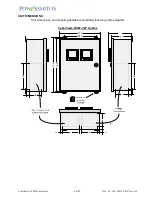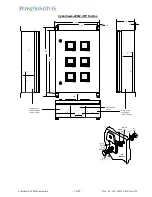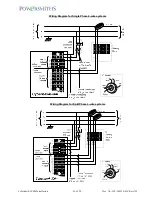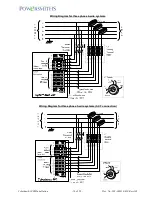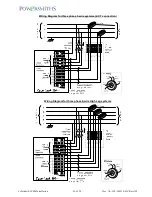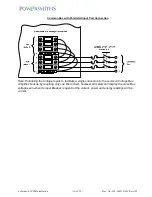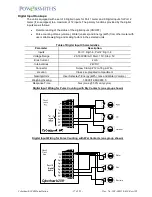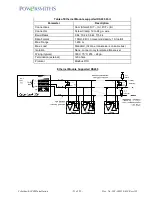Cyberhawk-200M Installation
-
20 of 22 -
Doc. No: 202-003318-610 Rev A01
Ethernet Port
The Port is located on the COMSERVER (Hardware MOXA UC-7112 with Powersmiths
proprietary firmware), located as shown in the layout diagrams. Port LAN1and is connected
using a standard Ethernet patch cable fitted with a RJ45 plug. Connection can be to a network or
directly to a PC (older PCs may need a cross over patch cable); refer to the Powersmiths
COMSERVER User Manual for setup instructions downloadable from
www.powersmiths.com
under the Cyberhawk-200M selection.
Illustration of Ethernet Module
Table of Ethernet Port Characteristics
Parameter
Description
Bit rate
10/100 BaseT
Connection
RJ45
Isolation
1,500V
Protocols
TCP/IP, HTTP, Modbus TCP
IP Addressing
DHCP Client (dynamic and static)
Note: Unit shipped with dynamic addressing enabled which may be changed to static at setup.
Note: It may be advisable to check with the local IT administrator prior to actually connecting the
unit to the network for pre-
assignment
of Network IP addresses; to this end a crossover cable
may be used with a local PC for local setup and is covered in the Manual in the section on
communication setup.
Ethernet Module supported RS485
When equipped with a COMSERVER, the RS485 function is provided via its pass through
function. In this case, the internal meter(s) RS485 is not directly accessible by the user but
externally supported by the COMSERVER where communication setup is done. Refer to the
RS485 network diagram above for connection details and to the table below for COMSERVER
supported RS485 characteristics.